How to set up Facebook ads for maximum conversions
It is undeniable that Facebook is the king of the social media world. It is also the platform that has most successfully embraced social advertising with all other platforms following suit.
For those companies who have embraced Facebook, one matter looms large: how to implement conversion rate optimisation.
Facebook is a very different animal from paid search. It is obvious that Facebook can be a powerful asset in brand awareness, user engagement, and traffic generation but producing a good conversion rate, CPA and ROI remain more of a challenge. This is because Facebook is a social platform, not a search engine. Your audience is not actively shopping, they are socializing and are, therefore, higher up the conversion funnel.
This does not mean Facebook cannot be used to push conversions, advertisers simply have to be heavily pro-active when it comes to Facebook conversion rate optimisation.
For those who are new to using Facebook ads with conversions as your main goal, you must start by having a Facebook pixel enabled.
You should always track your conversions and actions produced by ads in any campaign but they will naturally be a necessity in Optimising for conversions, so make sure you have it set up correctly.
The Facebook pixel
The pixel is Facebook’s version of conversion tracking code. Historically the Facebook pixel behaved much like Google AdWords conversion tracking code, where you would have to add separate pixels to all the conversion pages you wanted to track.
Thankfully you now only need to add one Facebook pixel, which really streamlines the process.
With the single pixel, you can track multiple actions on specific pages, implement retargeting and create custom audiences.
Implementing a pixel is straightforward. First, head to your ads manager.

Then open your toolbar and select pixels under assets. Alternatively, you can access power editor and select tools then pixels.

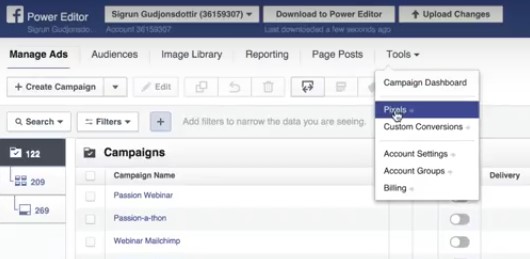
Power editor is a platform for managing your Facebook ads. It is available in Google Chrome only. It offers greater flexibility than the Facebook ads manager.
If you have not created a pixel before you will be prompted to set one up:

Having named your pixel, you will be presented with the code that you should then paste into your website header. This lets the code track all actions on your site from users brought by the Facebook campaign.
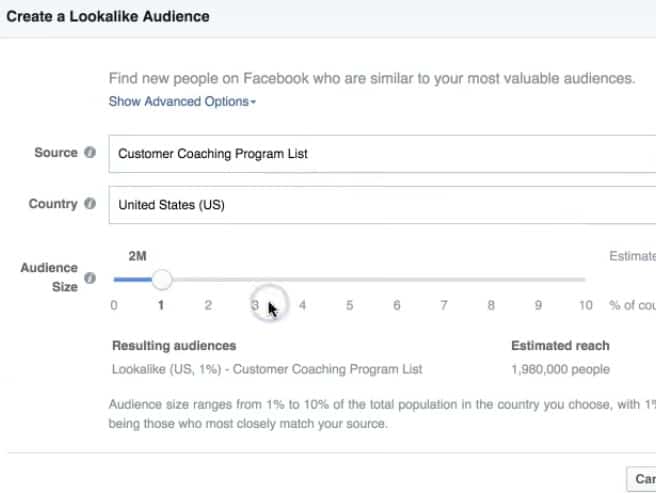
If you are concerned your pixel is not working properly,download the pixel helper for Chrome and test it.
Custom conversions and standard events
Now you have the power to track various conversions but first you have to dictate what actions equal conversions. In ads manager head to tools and then custom conversions.
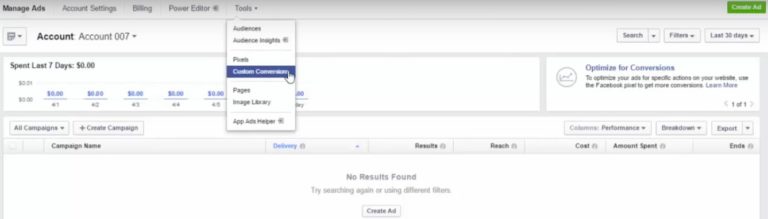
Click to create a new custom conversion.
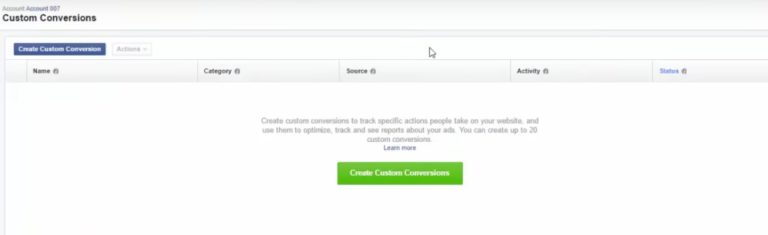
Here you will notice it brings through your pixel ID and name. You can add a URL rule to specify the action you want to track e.g. URL contains thank-you, if you want to track leads or purchases or form completions.
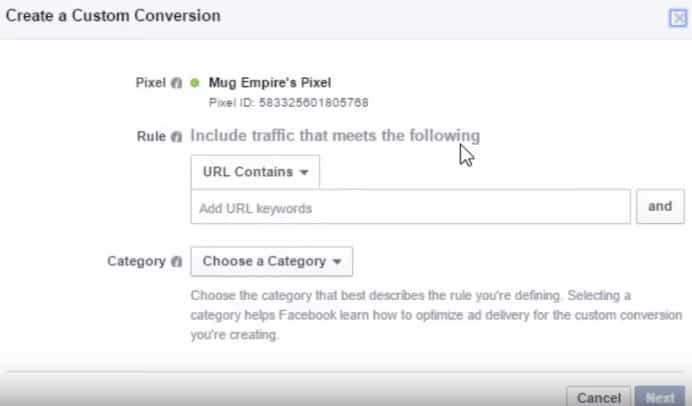
You have a wide range of categories to choose from and can assign monetary value to types like purchases to more easily track your ROI.
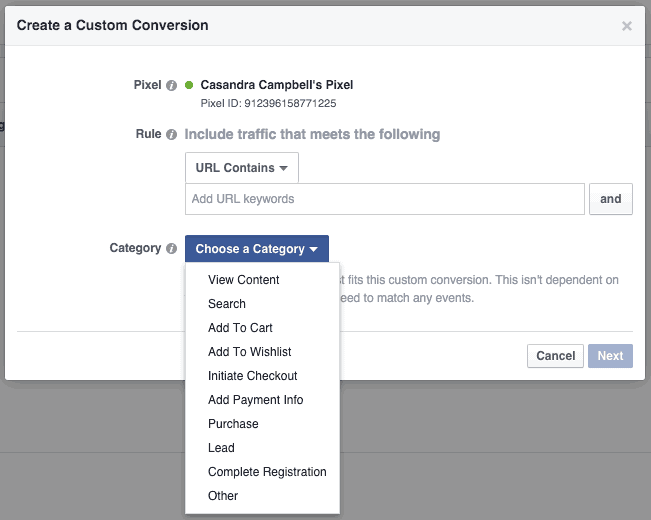
Or you can track an event and set a parameter, rather than a URL rule. This could be useful if you want to track users viewing certain content:
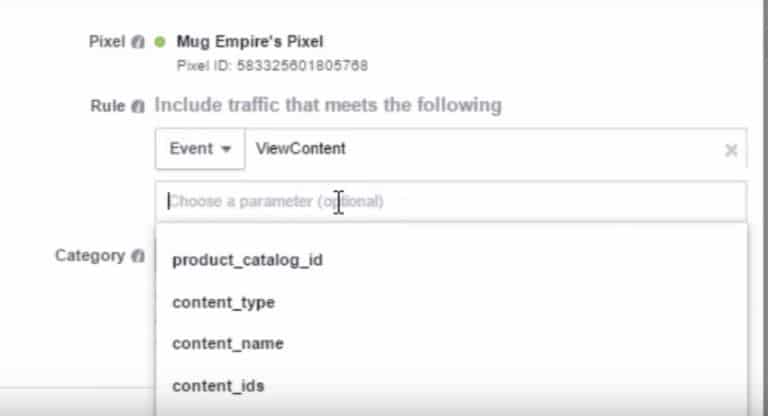
Now you can choose to optimise for a particular conversion in a campaign by selecting website conversions as your campaign objective.
Since the conversion tracking is set up independently to your ads, you can optimise for them in any future campaign as well.
The only drawback of custom conversions is that you are limited to 20 in your account. If you offer a wide range of different services, downloadable content etc. and want to track them all separately, this could be an issue. Fortunately, there is an alternative with standard events. These work a little like the old conversion pixels. With standard events, you add a little extra line of code to the pixel code and add it to the relevant page you wish to track:

Choosing the right campaign goal
You can track conversions on all sorts of campaigns. Once you have created your pixel and custom conversion, these are being tracked all the time, even if you don’t optimise for a particular conversion on a campaign.
You can track conversions on campaigns optimised for engagement, brand awareness, traffic to your website, local awareness, leads, impressions and more.
However, page likes don’t equal customers and if you are reading this article you are looking to really push those conversions. In the image below you can see a wide array of campaign objectives to choose from. If you are looking to focus purely on conversions you would choose option 4:
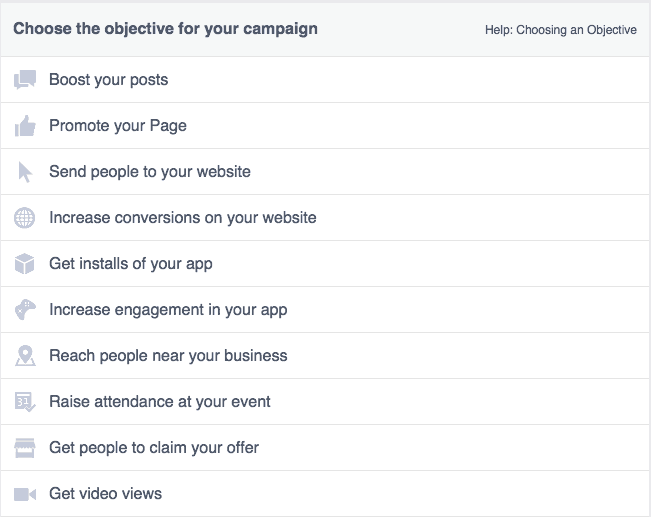
Choosing the right campaign objective is the first step in improving your conversion rate optimisation but be cautious. Traffic campaigns are also extremely valuable for gathering data on the kinds of Facebook users who convert. Facebook requires substantial conversion data before it can successfully target audiences likely to convert and you can still learn a great deal about your Facebook converter demographics in traffic campaigns from audience insights.
If you have already experienced clicks to website campaigns and are ready to take the plunge into website conversion campaigns, then select this objective and identify the desired custom conversion to optimise for.
Now you have a clear objective in sight.
Of course, simply choosing the right goal and adding your conversion marker is not enough to achieve effective conversion rate optimisation. This is just the basic setup. The real challenge is reaching the right audience.
Targeting
Targeting the right audience is the most important feature for any campaign objective. Only the most relevant audience will be convinced to convert.
Facebook is a sophisticated tool for advertising, especially when it comes to targeting various demographics and behaviours. You can target everything from location and age to household income, parental status and even specific interests and behaviours such as travelling or music.
This offers a truly granular approach to targeting your audience. You could even segment your campaigns by different audience types, so you can leverage the full potential of your various products/services and ad styles.
When targeting for conversions, it is best not to guess who the right audience will be. Look at the conversion data from your previous campaigns and analyse the interests and demographics of your biggest purchasers:

It is also important to consider the type of people who convert for your company outside Facebook. The most common age demographic on Facebook is 25 – 34 year olds. While many over 40s, 50s and 60s do have Facebook profiles, you must be aware that your audience pool could be potentially smaller if the majority of your customers are typically older. A smaller audience means less conversions and less data to aid Facebook’s conversion targeting, so think carefully about this when selecting your campaign objective.
To discover just how in-depth Facebook audiences can go and how businesses can use them effectively, watch the introductory video from Facebook below:
https://www.youtube.com/watch?v=oBHOmiRXn20
Now that you understand the potential power of audience targeting and segmentation, all your instincts may be telling you to create a highly-targeted audience for increased relevancy when optimising for conversions. Yet interestingly, being too specific with this type of campaign can be detrimental. The is because Facebook is quite demanding when it comes to a required level of data to successfully target likely converters.
Facebook defines a successful conversion optimised campaign as one which receives 15 – 25 conversions a week minimum but ideally 50 – 100+. Only at this level does Facebook believe it has enough data to be profitable. This means that making your target audience too narrow could harm your chances of generating the necessary data. That is why Facebook recommends that advertisers use somewhat broader targeting than they would for impression or click optimised campaigns.
Naturally, you will still want to focus your audience a bit. A completely broad audience would just waste money if there is no targeting, e.g. there is no point allowing Facebook to target people outside your country if you don’t sell internationally. The best approach is to try to resist adding too many different demographic and interest restrictions to give Facebook a chance to generate the necessary number of conversions to gather enough data.
It is also a good idea not to split up your campaign into too many ad sets if you have elected for conversions as your campaign objective. It is true that segmenting audiences can be useful for targeting your different audience pools with different ads but unfortunately Facebook accumulates conversion data per ad set not per campaign. It can be frustrating but if you choose the website conversion objective you have to trust Facebook to find enough converters due to their demanding conversion level requirement.
Why is Facebook so demanding for conversion optimised campaigns?
The way Facebook’s algorithm handles conversion optimised campaigns is to have the equivalent of a learning period where it gathers conversions. It then uses that information to target users who are similar to these previous converters. This is how Facebook targets for conversions and it requires a reasonable pool of data to draw on before it can successfully target. If the learning window is too long Facebook would be wasting advertiser money on non-conversion targeted users. Facebook claims this is to do with the principle of uncertainty rather than any inferiority in their algorithm.
Those familiar with optimising for conversions in AdWords may be puzzled by these restrictions but remember these users are not actively searching and if you want to leverage social advertising you’re going to have to accept Facebook’s requirements.
15 – 25 conversions per week is quite a tall order in a small conversion window. If you are a small business, B2B or sell highly priced items this may seem rather discouraging, especially when we remember the target audience is further up the conversion funnel than paid search. Bearing this in mind we would expect them to take longer to convert.
This high conversion expectation may seem a little alienating to some businesses. Facebook actually goes as far to say that if you don’t expect this level of conversions to be possible then optimise for something other than conversions. That may seem like odd advice, however it is necessary for that precious data accumulation.
From this we can extrapolate that the conversion objective isn’t right for every industry or business size looking to increase conversions. Some businesses should opt for clicks optimisation, while targeting a highly relevant audience but still track their conversions. This way you can run your own experiments to see which ads and targeting produce the best conversions.
If you do want to choose the website conversions objective but don’t believe your business is likely to accrue the required number of conversions in time, you could instead optimise for an event further up the funnel e.g. an eBook download or free trial. Remember the audience is not actively looking for your services when they encounter your ads, so it’s important to really think about what the right conversions to track might be and what campaign objective will be most effective for your industry.
If you believe website conversions is the right objective for your campaign and are concerned about the relevancy of your audience, there are ways to target relevant users without over narrowing.
Remarketing and lookalike audiences are a perfect solution if you have previously acquired enough visitors or converters with your pixel on your website.
https://www.youtube.com/watch?v=y-9N-CIkB0Y
Retargeting
Retargeted users are more likely to convert than users who have not seen your ads before. They have already shown they are receptive to your methods. You can retarget users who have:
- visited your website in the past 24 hours
- visited your website in the past 180 days but have not been back in 30 days
- visited a specific page on your website
- visited a specific page on your website but not another specific page
You can implement retargeting in the ‘create audience’ section of you campaign creation. After choosing the website conversions objective you will be taken to the audience targeting section.
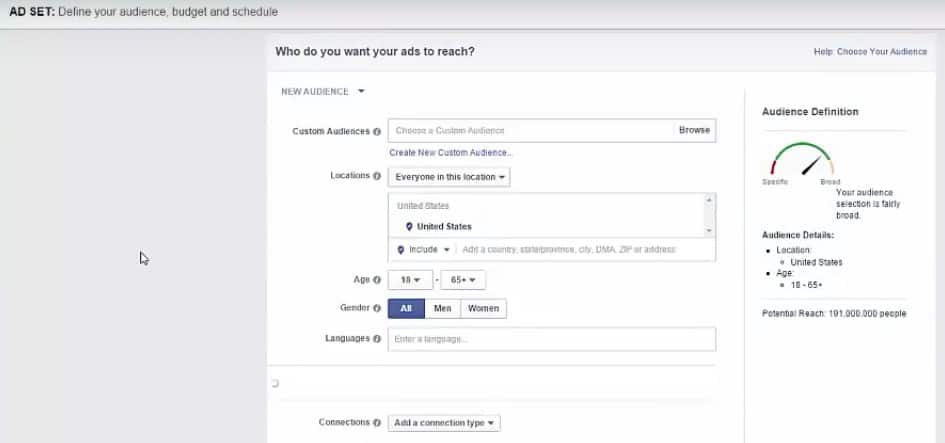
Instead of filling out demographic and interest targeting, simply select create custom audience.
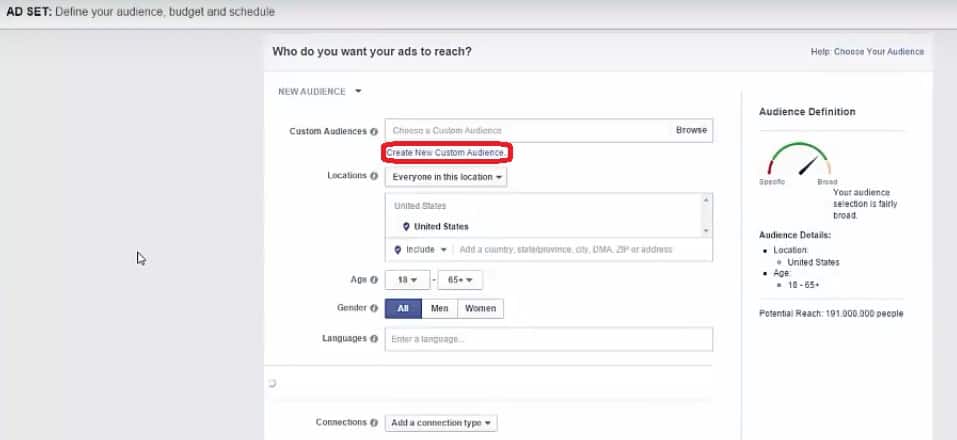
Now you can decide if you want to retarget anyone who visited your website or those who visited a specific product page.
If you choose a specific product or service page, simply add in its URL. Set the time window, the maximum of which is 180 days. Tick the box to include visitors from when the pixel was first installed and then save. You don’t need to add any further targeting data and can proceed directly to ad creation.
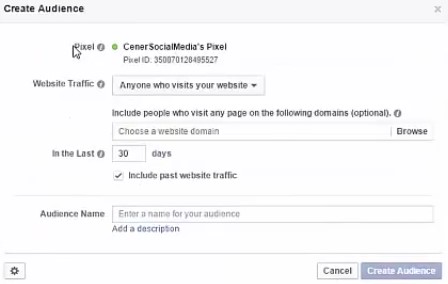
Another option for a broad but relevant audience on conversion optimised campaigns is lookalike audiences. Facebook highly recommends lookalike audiences for conversion optimised campaigns as it quickly gives information on what your previous converters are like.
Lookalike audiences
A lookalike audience targets your campaign to new users who have similar characteristics to one of your existing audiences. Your existing audience is a source audience you have already created.
A source audience could be website visitors (just as with retargeting) or a customer email list or fans of your page. For the purposes of a website conversion campaign, you may want to target a similar audience to those who have already converted, whether that is through a customer list or website visitors who reached your thank you page. This would be the ideal option for the most relevant audience for your conversion rate optimisation, although advertisers should bear in mind that Facebook regards 1000 – 50,000 as a suitable source audience size.
Again, it is vital not to overly narrow your new audience with additional parameters.
To create a lookalike audience, you must have previous custom audiences in place or target fans of your page. Head over to your audience section in ads manager. Select your chosen source audience, click actions then create lookalike.
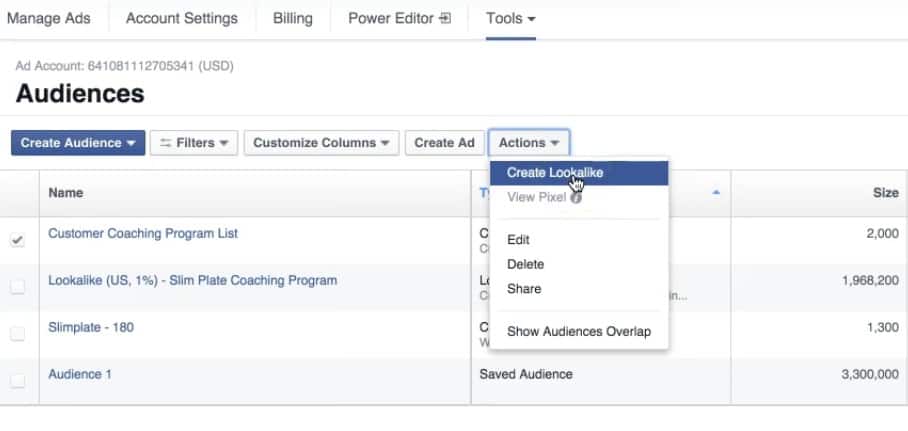
Choose your target country and audience size then confirm.
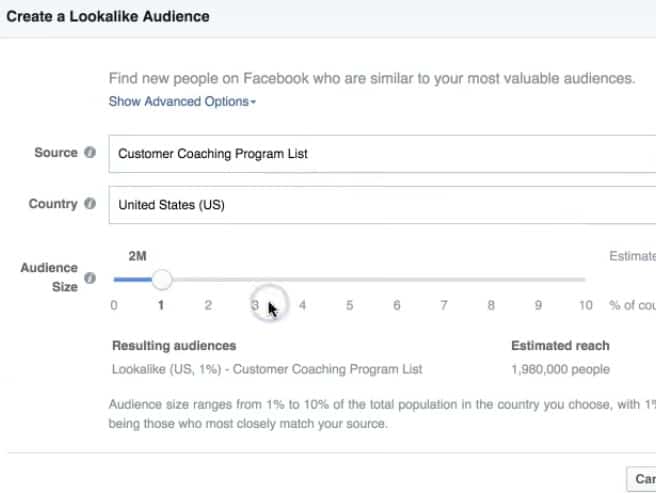
Then you can create the campaign with website conversions as the objective and just as with retargeting, you head over to the audience targeting section and then click in the custom audience box. Your existing custom audiences should appear as a drop down, including the new lookalike audience.
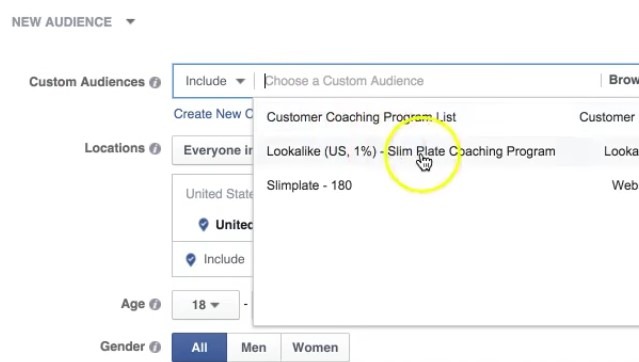
Lookalike audiences are one of the best ways to aid conversions rate optimisation on Facebook because it allows you to tap into a large audience who are likely to convert, making it much easier for Facebook to gather its data and produce effective convertor targeting.
Retargeting, lookalike audiences and other custom audiences have proven to be particularly effective in conversion optimised Facebook campaigns. According to research from Wishpond, an e-commerce company who targeted their email list with Facebook ads benefitted from a 43% conversion rate increase, while another saw a 30% increase after targeted visitors who had failed to purchase in the last 30 days.
If you are optimising for conversions but your custom audiences are on the small side and you want to target a larger group on Facebook, try targeting similar pages. By targeting your most successful competitors’ fans, you tap into a large, highly relevant audience.
All you need to do is type the competitor Facebook page name into the interests section within audience creation.
You are now well on your way to building a successful Facebook campaign for conversions. You have selected your objective, added your pixel, created your custom conversions and built your ideal targeting, so now it is time to build ads that convert.
For those who have never advertised on Facebook before, we recommend you watch this video on Facebook campaign structures:
https://www.youtube.com/watch?v=fFzsYNCaNvU
This video will help you find your way around the ads manager:
https://www.youtube.com/watch?v=lATE0n10j34
Create ads that convert
In addition to the large number of campaign types, conversions and audiences, there are also many ad styles to choose from.
Simple ads – consisting of an image, link, description, headline and CTA. Here is an example from Sprout Social
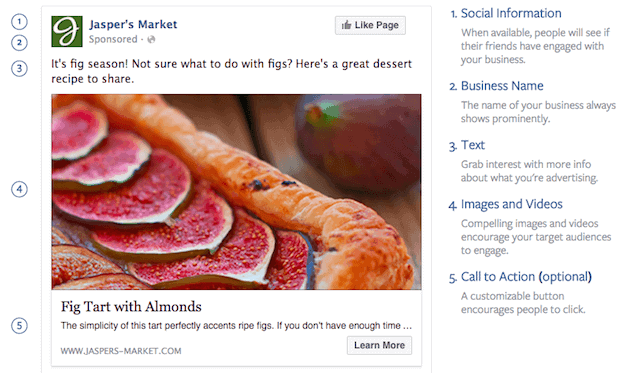
Multi-link ads (better known as carousel ads) – these are perfect if you want to promote a range of products or services. You can include up to five links.
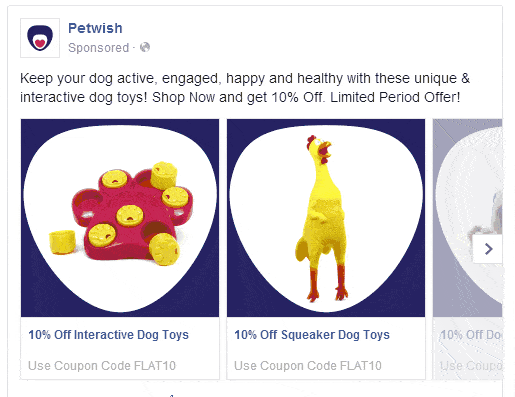
Lead generation forms – this is a great choice if you want to optimise for leads, especially if you are offering services or contracts, rather than products. This type of ad collects leads directly in Facebook with a form.
Your visual ads can open forms directly in Facebook. These forms can have fields tailored specifically to your needs, although avoid having too many fields and boring your customers.
If you cannot decide whether lead generation focused ads or conversion focused ads are best for your business, watch the video below from Spider Working, which discusses the advantages and disadvantages of both:
https://www.youtube.com/watch?v=zm-NijIFTuk
Canvas ads – This is a superb ad which creates an immersive experience on Facebook. It allows users to click into a long scrolling ad which is more like a story than an ad, filled with content, CTAs, links and images. These ads are perfectly designed for mobile users:
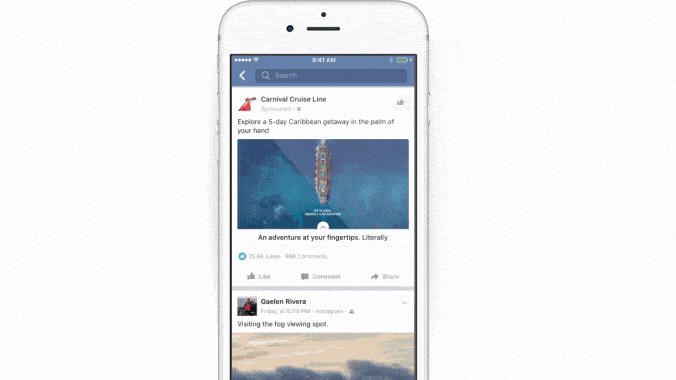
Here is a video of a canvas ad from American Express:
https://www.youtube.com/watch?v=fvUODDyrfag
These ads can be extremely effective for conversions and lead generation if used properly. Single Grain offer an excellent guide specifically on canvas ad creation but they are easy to create in Power Editor or publishing tools. The trick is to create a story and an enjoyable experience for users rather than focusing on the hard sell. These ads are only available for mobile viewers, so they make a good option if you want to segment campaigns by device.
Dynamic Product ads – If you are an e-commerce shop you can upload your entire catalogue to Facebook and target users by behaviour:
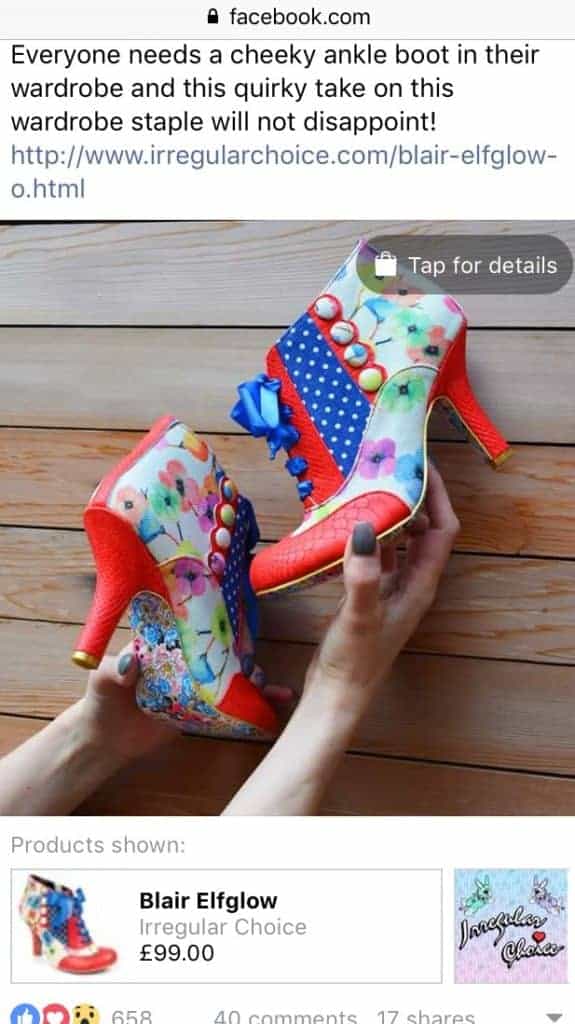
Video ads – These are perfect for film trailers and innovative product demos.
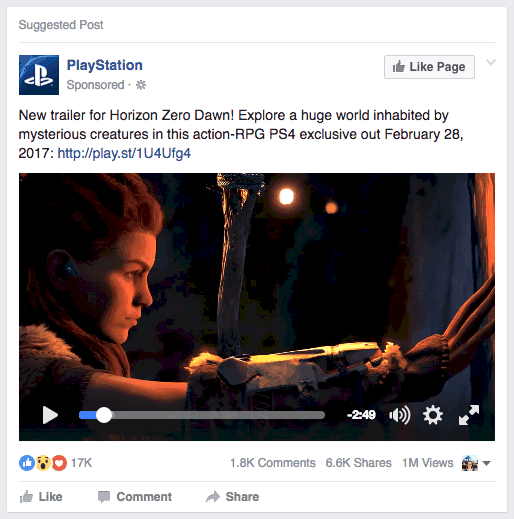
Offer ads – A great way to entice new prospects into a physical store:

Event ads – Does exactly what it says on the tin, promotes your event on Facebook and invites people to join.

Desktop and mobile app ads – Encourages users to install your app:
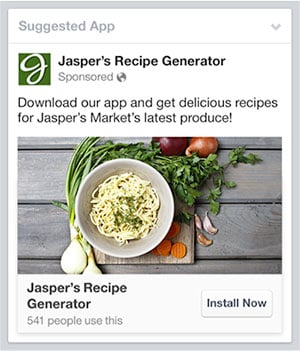

There are so many ad styles to choose from and Facebook is bringing out new formats all the time, so keep your eyes peeled for new tactics available to your business. Simple ads, multi-link ads, dynamic products ads, lead generation forms and canvas ads are the best if you wish to push conversions on site.
So, once you have chosen your ad style how can you design it to convert?
You know that accurately targeted ads make the best conversions but the visual impact of the ad itself is equally important. After all, your refined audience is still going to ignore your ads if they are ugly. We have outlined some big ‘must haves’ when it comes to ads designed for the ultimate conversion rate optimisation:
- Create high visual impact ads – Facebook is a highly visual platform and so beautiful imagery is a number one priority. With all the different ad styles, including multi-link and canvas ads you really have an opportunity to put your best foot forward visually. Here is a great example highlighted by Hubspot:
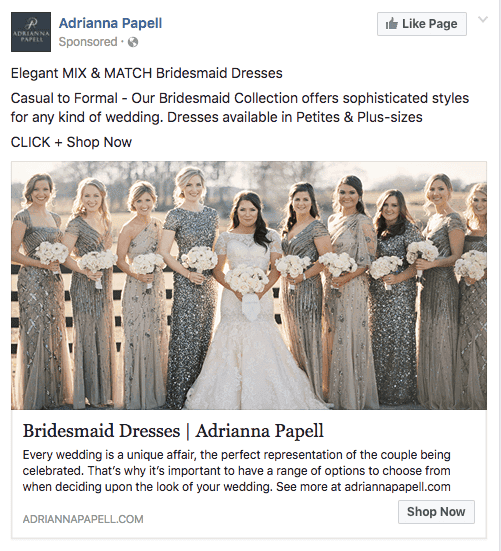
Colour plays a large component in the beauty of ads and how people relate to ads. Have a read of this amazing, in-depth analysis of colour psychology and customer psychology from Neil Patel and Ritika Puri.
- Tell a story – We have said many times that your audience are not shopping. They aren’t necessarily looking to buy, so your ad needs to be really entertaining. Thinking of your ad and landing page as an experience rather than a standard promotion will help you create better ads. As well as being beautiful they should offer a positive experience like exciting or educational content. Facebook is perfect for promoting fun content that contains a lead form or links to your conversion page.
- Be emotive – Manipulating emotions with the right text is a subtle art. Whether it be highlighting a deal, creating the notion of scarcity or even just using humour, playing on our natural human emotions and desires creates a big impact. Have a read of our recent Paid Traffic article into the art of neuromarketing with some helpful examples for visual ads.
Here is an interesting example from Sand Cloud who play on peoples’ need to be the in the spotlight by inviting them to become part of the campaign itself:
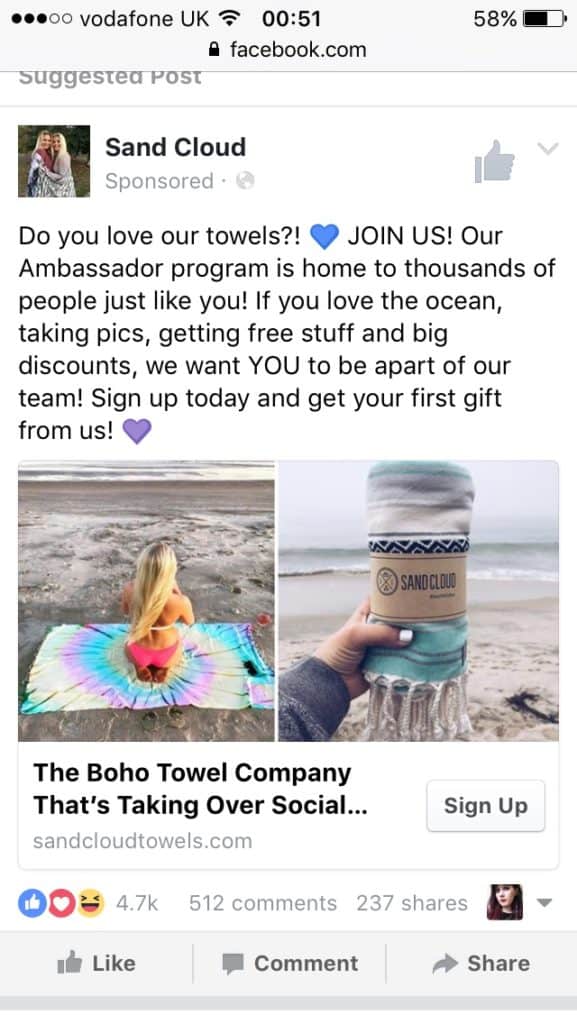
- Use a lead hook – If users aren’t shopping and unlikely to make a snap purchase decision for higher priced items, lead hooks offer something to the user, e.g. a free trial, free download or free mini course. It doesn’t focus on the big sale straight away but pushes a micro-conversion while collecting leads.
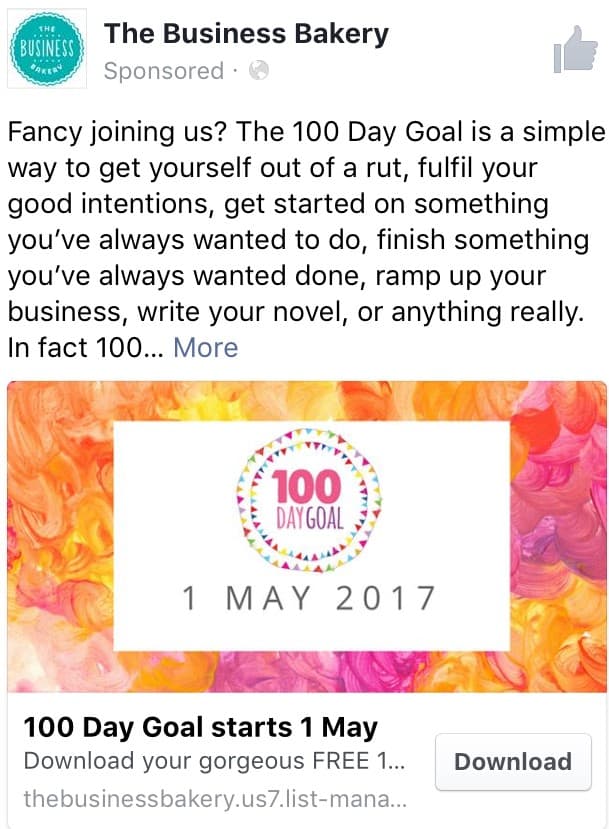
- Use CTAs – The call to action buttons introduced by Facebook have been very effective for advertisers to convey a range of incentives. The options cover:
- Shop Now
- Book Now
- Learn More
- Sign Up
- Download
Some will be more relevant to your business than others, yet interestingly ‘learn more’ is by far the most successful CTA statistically, according to Sprout Social’s research:
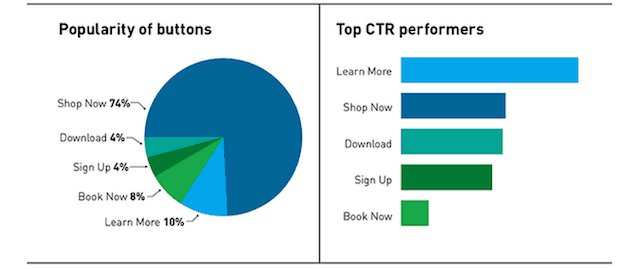
This is likely due to creating a sense of intrigue, it is in-keeping with creating a story rather than a hard sell and it is less pressurising than the more direct CTAs.
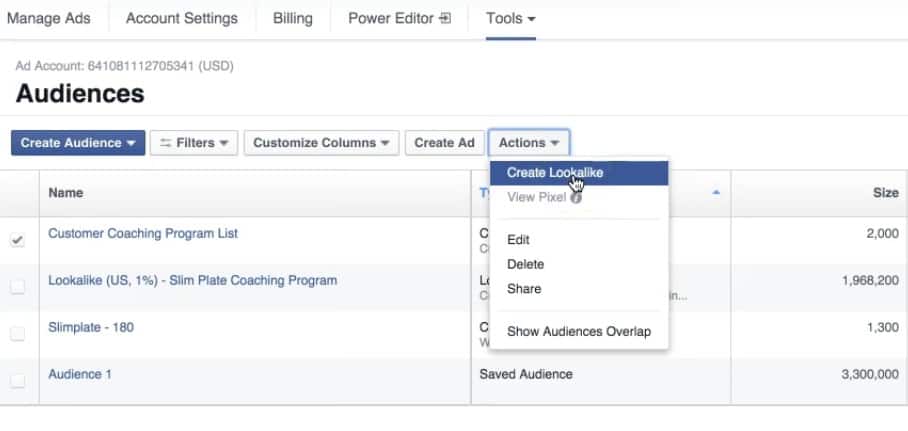
- Keep ads short and sweet – While you can have long flowing ads like canvas ads, it is best to keep ads short on text where you can. Facebook insists that all imagery can have no more than 20% text. People have very short attention spans and they don’t need the company’s life story. Wishpond report that “posts with 80 characters or less receive 66% higher interaction rates than longer posts. If you want to go even shorter (around 40 characters in length) you’re looking at around 85% engagement.”
While you might be desperate to get you USPs and unique qualities across, long posts really are tedious. Just look at the example below which required pressing ‘more’ twice to read the whole text. Save it for your landing page.
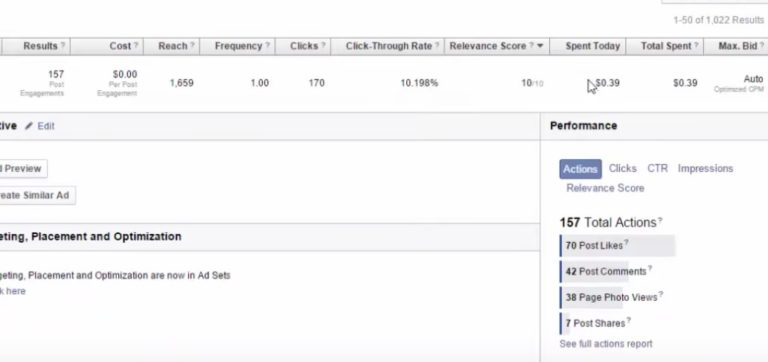
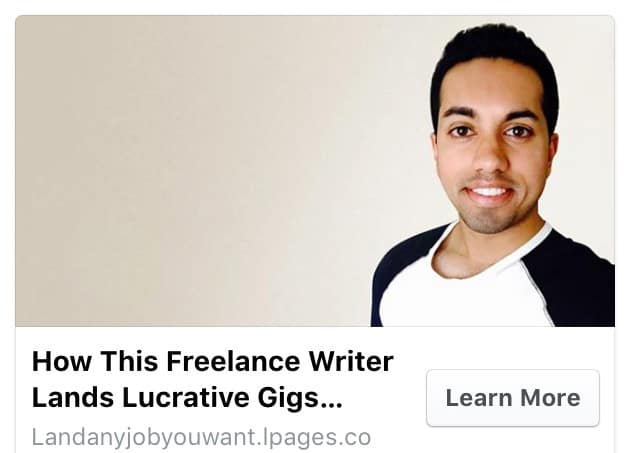
- A/B test your ads – Always experiment to see which ad styles work best but also what subtle changes produced the best conversions. You can have multiple ads in an ad set/campaign, so do not be afraid to test a variety. This will not hurt your conversion acquisition in the learning stage as long as you don’t segment into too many ad sets or separate audiences.
- Have a dedicated landing page and A/B test it – Having the perfect ad is useless for conversions if your landing page is terrible. You should always have a dedicated landing page, tailored to the promises of the ad. Lead capture forms, CTAs, reviews and USPs are all vital. This is especially true of Facebook ads where your users were not looking to buy, so you have to be really convincing. Just as with ad formats, little changes make a big difference, so don’t forget to A/B test your structure, logo, forms and other key elements.
- Clone your winners – Continually review successfully converting ads and use that same format again in your conversion optimised campaigns.
- Keep an eye on your frequency – Just like the GDN, ads on Facebook that are seen too often by the same people can suffer from ad fatigue. Social Media Examiner spoke directly to Facebook representatives who revealed that ads seen 3.4 times or more start to lose their effectiveness. Unfortunately there is no clear frequency capping for Facebook ads. You do have the option to optimise ad delivery for Daily Unique Reach. This would only show the ad to the same person once a day. Sadly, they could still see the ad many times over subsequent days and it prevents you from optimising your delivery for conversions or clicks. A better option would be to continually refresh your ads to prevent boredom.
- Day-parting – While day-parting could prevent you from reaching a valuable audience when conversion optimising, it does have advantages if you noticed a strong correlation with conversions by time of day or lower CPA by time of day. Facebook experiences highest traffic mid-week, roughly 1 – 3pm with highest engagement in the evenings around 7pm and at the end of the week i.e. Thursday and Friday. This means you should be careful before introducing day-parting and make sure there is data to support the decision.
- Gated content – If you are looking to build leads, promoting gated content (content that requires an email for access) could be useful. Be careful with this approach as it could turn just as many users off, however the leads you gather will be highly interested.
Extra top tips to help your campaign
You should now have in-depth insights into the settings, targeting and ad design elements of Facebook ads for great conversion rate optimisation, not to mention the nuances of Facebook’s conversion objective campaigns. For a few extra tips to really give you an edge, remember:
- During ad set creation ensure you select the “expand interests” when it may increase conversions at a lower cost per conversion” box. This will help target more users and keep your CPAs low.
- Add Google Analytics tracking to your ad URLs with Google URL builder. This will help you bring your data into one place. You can compare the difference in your Facebook converting audiences versus your organic converters and other paid converters.
- Be careful with your bidding. Select to bid by action, so your bidding methods are also optimised for your desired conversions. In this bidding method, you will be charged CPM or CPC. Facebook recommends CPM for conversion optimised campaigns and claims this delivers a lower CPA but experimenting with both to see which delivers the best ROI for your business is advisable.
Choose a manual bid by how much your conversion is worth to you in a given time window.
Don’t forget that you not only need to gain 15 – 25 conversions, but it must be within a time window, otherwise (according to Facebook) “if they didn’t happen within the conversion window you selected, they don’t help us optimise for more conversions.”
As of 2017 you also have the option to choose between maximum and average bids when it comes to conversion optimised campaigns. This gives you greater control.
- Stay focused on the right metrics. If you are Optimising for conversions, your main focus should be CPA. Modify ads based on your most valued metric objectives.
- Be careful when reviewing your conversion data. You may think you’re enjoying a great number of conversions and a good CPA but you could be very wrong. Don’t trust your results overview page in ads manager because Facebook lumps all conversions together. Post Planner demonstrates the problem in the images below. The first shows how the overview makes it seem you have 12 conversions:
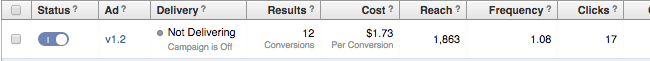
However, when you drill down to conversion type you only have one end of funnel conversion:

- Keep a close eye on your relevancy score. If it is low the ad does not have good relevancy to the audience and your conversions will drop and CPA could rise.
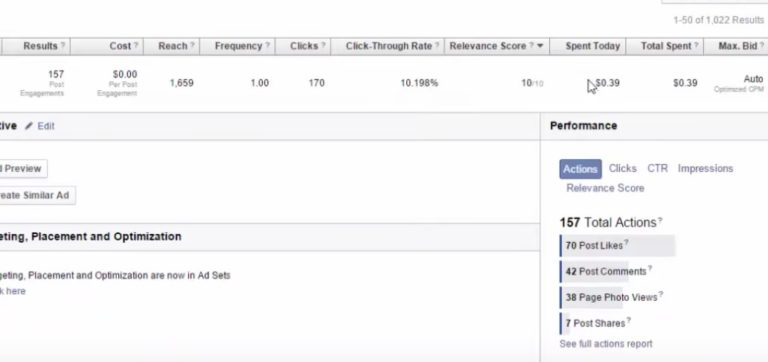
Facebook users have the power to hide ads and even deliver feedback as to why e.g. I keep seeing this or it’s not relevant to me.
- Don’t over optimise conversion campaigns too soon. Allow them to gather data first and then tweak once you have enough conversions for Facebook to target people appropriately.
Final takeaways
Increasing your conversion rate optimisation on Facebook ads is no small feat but once you get the formulas right you will be able to exploit a massive, highly relevant audience.
If you have never used Facebook advertising before you should be aware that it isn’t just for socializing and check-ins anymore, it is an advanced marketing platform.
