How to Design a Search Engine Friendly Site For Maximum Visibility
Search Engine Optimisation is Important
Your website needs Search Engine Optimisation (SEO) in order to be found on search engines for your keywords.
Google processes billions of search queries every single day. Whether you sell products to a global audience or provide services to local customers, the search can be an incredibly lucrative marketing channel. Your target market is likely searching right now for keywords that are relevant to the products or services your business offers. Ranking for these keywords can drive a considerable amount of traffic to your pages.
But your site needs to be optimised to have any chance of ranking.
Simply building a site with an attractive design is not enough to bring visitors to your site. A study from Chitika found that the first page of the search results attracts a majority of all clicks.
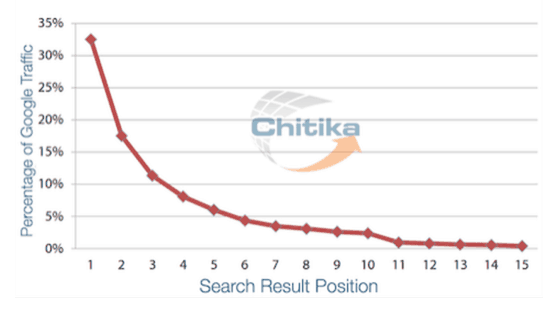
A very small percentage click past the first page.
Here we look at some of the most important components of effective SEO services that are necessary to build into a site for higher visibility.
1. Search Engine Friendly URL Structures
An optimised URL structure is both the search engine and user friendly. The best URLs are those that clearly indicate what a page is about and include relevant keywords.
An example of a good URL structure might be www.examplesite.com/golf-clubs/drivers.
Search engines know that this page is about Drivers and that it belongs in the Golf Clubs category. Visitors can also hover over a link and see a preview in their browser before clicking through.
In WordPress, URLs have the following structure by default: www.examplesite.com/?p=123.
Fortunately, changing this setting is rather straightforward. From your dashboard, go to Settings and click on Permalinks. Then select the Custom Structure option and enter “/%category%/%postname%/” (without quotes).

Now your URLs will be more search engine friendly.
2. Intuitive Navigation Structure
Structure matters as it would be almost impossible to find anything without it. Walk into any department store and you will see aisles of goods that are neatly organised by section. This is intentional of course so that shoppers can find exactly what they are looking for.
The same principle applies to when designing a website that is optimised for search.
A navigation structure is essential both from a search engine and user standpoint. A clear structure makes it easy for Google to crawl and index all the pages. Visitors are also able to navigate through the various categories and subcategories with ease.
A good website structure might look like:
- Home
- Main category 1 > Subcategory 1
- Main category 1 > Subcategory 2
- Main category 2 > Subcategory 1
- Blog
- About
- Contact
Here is an example from a local locksmith website:
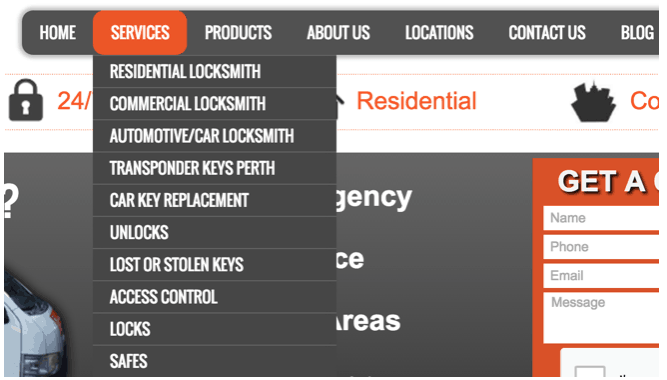
Hovering over the Services tab gives visitors additional pages to click through.
Main navigation menus are typically at the top of the top for better visibility but they can also be placed to left or right of the site as well. You should carefully plan out the structure of your site before building it out.
3. Responsive Web Design
Mobile usage is rising.
And recent trends indicate that it will continue.
More consumers than ever before are browsing the web from smartphones and tablets. But nothing is more frustrating than landing on a site that is not mobile-friendly. Google has even updated its ranking algorithm to favour mobile-first indexing for search results.
One option is to build a separate mobile site to meet all requirements.
But a better approach is to implement a responsive design, which is actually Google’s recommended configuration. Responsive designs are based on a grid design so the different site elements dynamically adjust to fit all screen resolutions. So someone browsing from a smartphone can just as easily access your site as someone browsing from a desktop or tablet.

The responsive design avoids having to maintain two separate sites and it also has a number of SEO benefits as there is the only site for Google to crawl.
4. Incorporate Keyword Research
Keyword research cannot be stressed enough.
You need to target the right keywords to have any chance of ranking in the search results. Use Google’s Keyword Planner tool to identify keywords that are relevant to your products or services. This tool also provides traffic estimates so you can assess whether certain keywords are worth targeting.
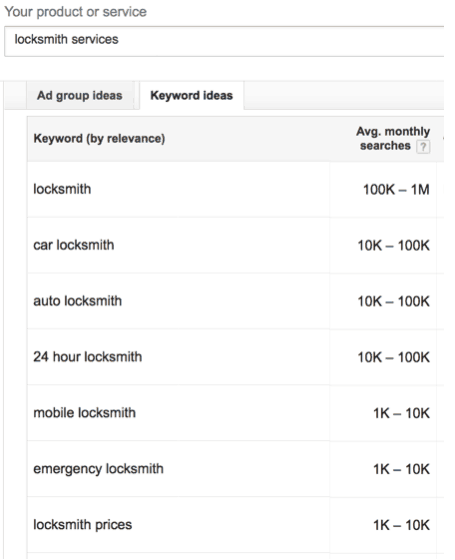
Once you identify keywords to target, optimise the following on-page aspects of your site:
- Title tags
- Header tags
- Display URLs
- Image ALT text
- Content
Optimising your site right from the start will give your business a major competitive advantage online.
5. Improve Loading Times
A beautiful design won’t matter if the site elements are taking too long to load. Online users are incredibly impatient and will not hesitate to exit a page if they have to wait more than a few seconds.
This chart from Torbit demonstrates the correlation between loading times and bounce rates:
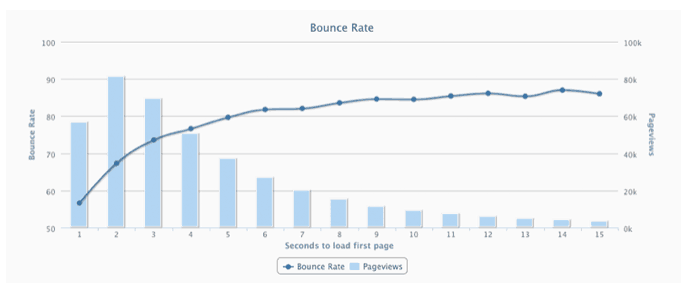
So optimising loading times absolutely needs to be a priority. Use the PageSpeed Insights tool from Google for a speed assessment of the desktop and mobile versions of your site. Then take steps to improve the performance of your site by optimising images, minifying CSS and Javascript, and enabling compression. Even a one-second improvement can improve engagement on your pages.
Conclusion
Web design is just one aspect of a successful site.
Most online users now turn to search engines to find local businesses and conduct product research. Ranking for relevant keywords can generate more sales for your business. But it all starts with designing a site that incorporates the SEO components described here.
