Local SEO: How to Rank in Google’s Local Search Pack
Your target audience is searching online right now for products or services your business offers. But simply having a website isn’t enough to rank for your keywords. Algorithm updates from Google and a more competitive digital landscape means search engine marketing strategy is more important than ever.
Data also shows that the top results drive a majority of all search clicks and most users rarely click past the first page.
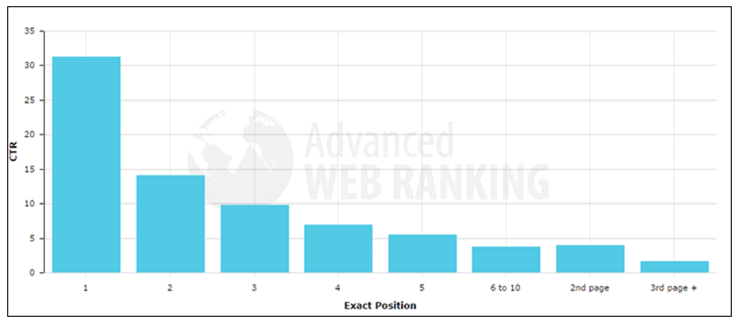
Why does this matter?
Because it means that if your site isn’t ranking at least on the first page for your target keywords, your site would practically be invisible in the search results. A digital marketing strategy that incorporates local SEO helps your business reach new customers. Most importantly, it increases your chances of ranking in the local search pack—A box that displays only 3 search results for local queries.
Here’s an example of results that are displayed in a local search pack:
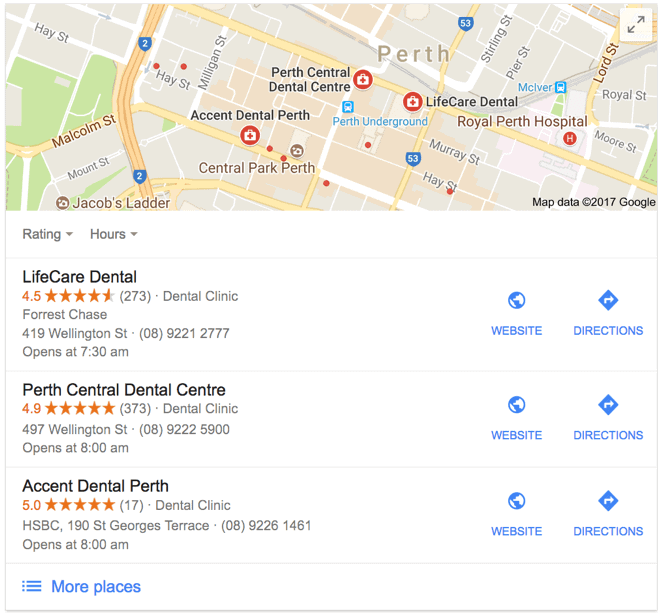
Users see details that are directly relevant to their query including contact information, opening hours, and even average ratings. Those searching from a smartphone can even get directions right from their device. Clicking on “More places” opens an expanded view that displays even more results.
Here we look at how to rank your site in the local search pack and drive more traffic to your site.
1. Optimise On-Page Factors
Google evaluates hundreds of different factors to determine rankings. But one of the most important are on-page signals or those aspects of your site you have control over. According to data from Moz, on-page signals carry a good deal of weight for the local pack:
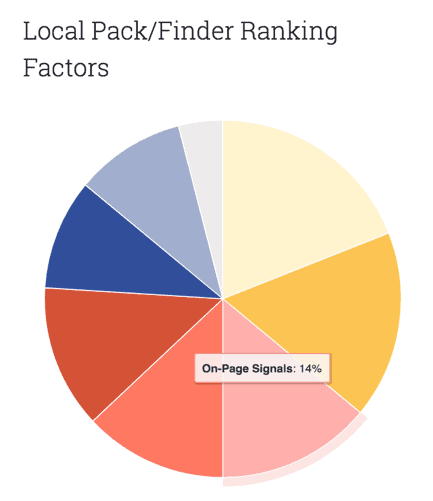
Start by optimising each of the following on-page factors of your site:
- Page titles: Page titles are the first thing that visitors see in the search results. Optimise your pages to include a unique title and your target keywords. You’ll also want to include the name of the city that your business is based in.
- Meta descriptions: These are short snippets of text that Google displays beneath the page titles. Just like with your titles, your descriptions should also include your target keywords. Be sure to also include a call to action to get more visitors to click through.
- NAP: NAP refers to Name, Address, and Phone Number. Google looks for these details when displaying business information in Search and Maps, so keep the details consistent.
- Content: Google rewards sites that are highly relevant with better rankings. Optimise your content to include your target keywords but be careful not to overoptimise your pages either as doing so could lead to a ranking penalty.
Optimising on-page factors improves the overall relevance of your site, increasing your chances of being found in the local search pack.
2. Build Local Citations
Local citations are any mention of your business name on the web. An example would be a business directory page (e.g. Yelp) that lists details about a business such as its name, address, and phone number.
Here’s an example of a Yelp listing for a home builder in Perth:

Citations are a key component of ranking in the local results. They increase the degree of certainty that Google has about a business. All other factors being equal, a site with more citations will rank higher than a site without them.
The most valuable citation to get started with is Google My Business as it lets you manage your business listing on Search and Maps. Fill out all fields including your business name, address, phone number, and business hours. Be sure to also include quality photos to help your listing stand out more. Note that you’ll need to go through a verification process to confirm that you’re the owner.
Here are additional citations to get started with for your business:
- Bingplaces.com
- Bingplaces.com
- Foursquare.com
- Yellowpages.com.au
- Manta.com
- Whitepages.com.au
- Whereis.com
- Truelocal.com.au
- Onefalre.com.au
Each citation should have a consistent NAP that matches your site. Use the same format across all your profiles and remember to verify your business for those that require it.
3. Get Customer Reviews
The Internet makes it incredibly easy for consumers to research and compare their options. Think about the last purchase you made. Chances are you read some reviews first before making a decision. According to a survey from BrightLocal, 91% of online users actively read reviews for local businesses:
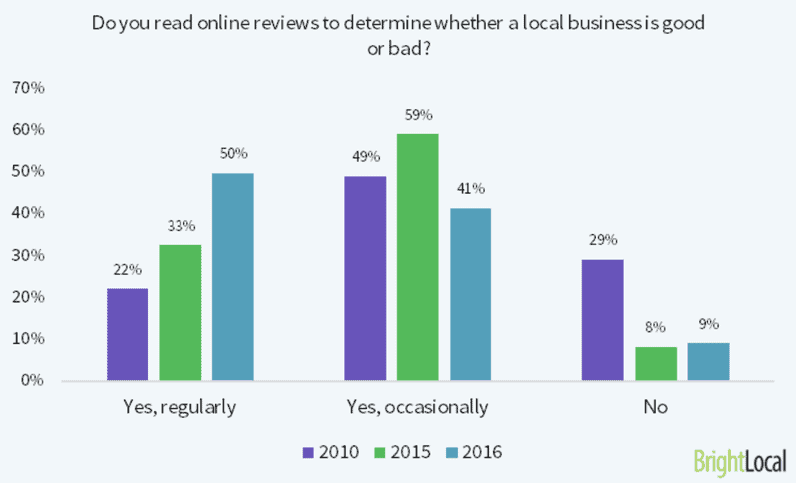
In the same survey, 74% of consumers indicated that positive reviews made them more likely to trust a business. Reviews are important as they influence purchasing decisions and help get your business noticed in the local search pack.
Imagine you were searching for a local locksmith:
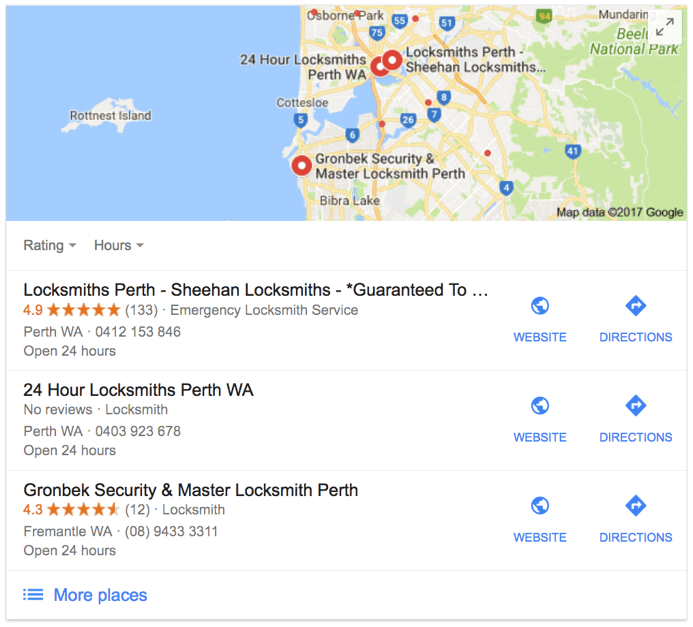
Based on these results alone, the first result would likely immediately get your attention. It has over 100 ratings with mostly positive reviews while the second doesn’t have any reviews at all.
Google also considers review signals (e.g. quantity, velocity, etc.) as part of the local search pack and says the following about customer reviews:
“Responding to reviews shows that you value your customers and the feedback that they leave about your business. High-quality, positive reviews from your customers will improve your business’s visibility and increase the likelihood that a potential customer will visit your location.”
Encouraging customers to leave reviews not only improves your reputation online but can also boost your bottom line. A Harvard Business School study found that restaurants that boost their Yelp score by a single full star see a 5 to 9 percent revenue increase.
Make online reputation management an ongoing part of your marketing strategy.
4. Build a Strong Link Profile
Countless case studies have shown a strong correlation between higher rankings in Google and the number of external links a page has:
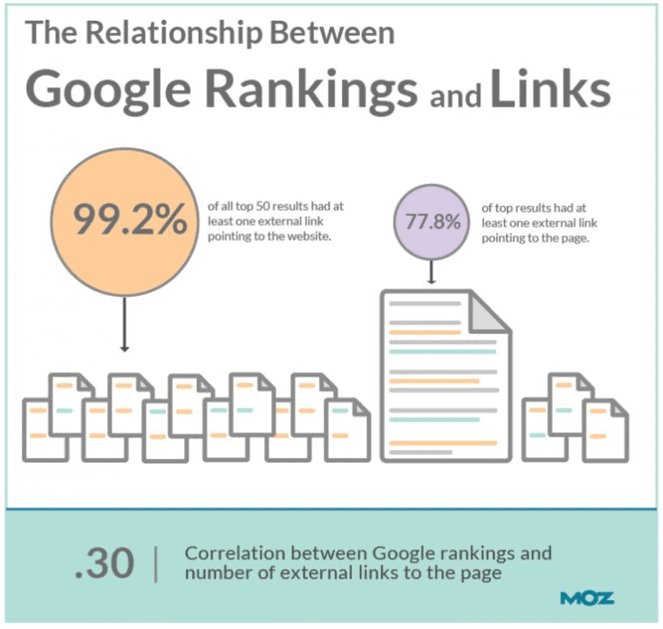
Links carry a good deal of weight in terms of rankings but not all of them are equal. Simply spamming your site with low quality links will likely result in a ranking penalty thanks to the Penguin update. What matters then is the quality and relevance of your link profile. A link from an authority site carries far more weight than a link from a spammy or irrelevant site.
Here are ways to build quality links to help with your local SEO efforts:
- Local directories: Submit your site to local directories (as mentioned earlier) that are relevant for your business. Be sure to completely fill out all fields and keep details consistent across your profiles.
- Create local resources: Create local resources for your site (e.g. whitepapers, infographics, etc.) and publish them on your site to attract quality links. You can also reach out to local press to get coverage both online and offline in local news.
- Sponsor an event: Use a site such as Meetup.com to find local events that are happening around your area. Then contact those with websites about a possible sponsorship. You help a local event and in the process earn a strong link back to your site.
- Contribute content: Another effective way to build quality links is to contribute content to authority sites. You publish relevant content for another site and in exchange you get a link back.
Even once your site starts ranking in the local search pack, you’ll want to continue with your link building efforts to solidify your positions.
5. Implement a Mobile Friendly Design
Mobile devices are now so ubiquitous that you would be hard pressed to find anyone without one. Not surprisingly, consumers are increasingly using mobile for search. A survey from Google shows that 4 out 5 consumers use search for local information and that 88% search from their smartphones.
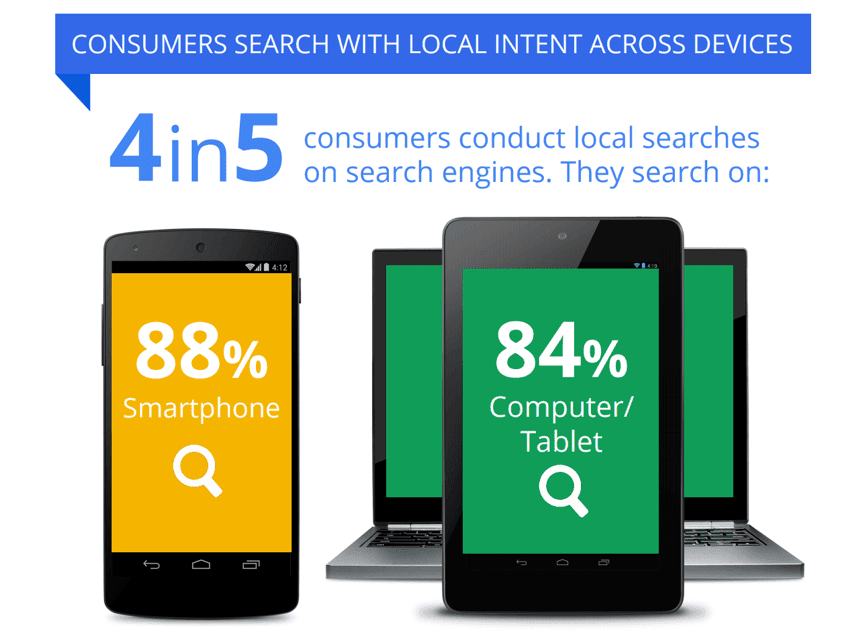
Google has also rolled out a global update that makes mobile friendliness a ranking factor. Here is the statement from the company blog:
“We’re boosting the ranking of mobile-friendly pages on mobile search results. Now searchers can more easily find high-quality and relevant results where text is readable without tapping or zooming, tap targets are spaced appropriately, and the page avoids unplayable content or horizontal scrolling.”
If your site isn’t mobile friendly, you risk ranking lower in the mobile search results. Data has also shown that mobile users prefer sites that are optimised for their devices.
Use Google’s Mobile-Friendly Test tool to check that your site is mobile friendly. If it meets all mobile requirements, you’ll see the following:

If not you’ll need to implement a mobile friendly design. Google’s recommended configuration to meet all mobile requirements is responsive design—a grid layout that dynamically adjusts to fit all screen resolutions including mobile devices and desktops.
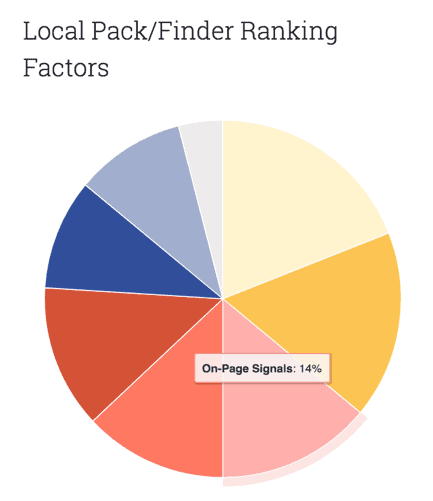
Responsive design is also beneficial from an SEO standpoint. It saves resources as there is only one site for Google Bots to crawl and index your pages. This helps Google index even more of your site’s content. Once you implement a mobile friendly design, run the mobile test again.
Conclusion
Ranking in the local search pack is certainly no easy task. But it means connecting with prospects who are actively searching for your products or services. That kind of reach ultimately contributes more to your bottom line and turns visitors into customers. Follow the tips as outlined here to improve your site’s visibility in the local search results and drive more traffic to your site.
