Why We’re Excited About Bing Native Ads And You Should Be Too
PPC experts started testing the new native ad format back in 2015 and while rollout has been slow, initial results have proved promising. Bing announced that their native ads CTR has been approximately 5 – 7 times higher than regular display ads on MSN.
Bing plans to expand its ‘intent network’ to more syndication partners over the next few months and last spring they released an update for Bing editor with support for native ad bidding. These are good indications that the launch may soon speed up.
While advertisers wait patiently for the international release, it is a good time to get acquainted with the benefits of Bing native ads and prepare for their arrival so you can be ready to optimise for greatest effect.
What are native ads?
Native ads are any ads that are designed to blend into their host websites’ format. In the case of Bing native ads, these ads aim to blend seamlessly with the rest of the content on MSN.

The goal of native ads is to serve promotional content that is relevant to users, based on behaviour, without looking too much like an advert. Over the last few years, advertisers have been increasing their online ad spend across all three main categories of native advertising. This is expected to increase even further in 2018, as the chart below from Business Insider reveals.
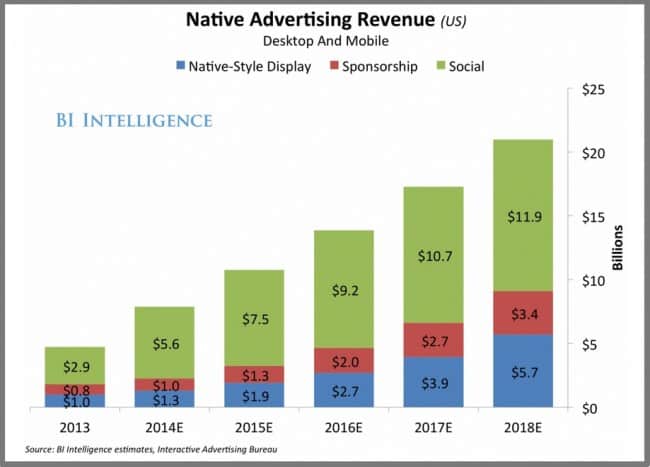
Currently, Bing native ads only appear on MSN web pages. If users click on a native ad, they head to the URL of the advertiser’s choice.
Bing native ads are not to be confused with all the sponsored content floating about on MSN from Outbrain and Taboola.

These varieties of promoted content are purchased through third parties whereas Bing native ads can be created directly from your Bing ads account.
Getting to know Bing native ads
Bing native ads consist of a headline, text, URL and sponsored notation. Although adding a sponsored label may seem counter-intuitive to native advertising, it is necessary and protects
Bing from strict advertising laws in certain countries. Buzzfeed came under criticism last year for breaching the UK’s ad regulations, which state that advertisers and publishers must make it clear which content is for marketing purposes.
If you implement Bing native ads in your PPC campaign you will be charged CPC, just like your search ads. The ads will have their own quality score separate from regular search ads and their performance will not impact the CTR or the quality score of search ads.
Benefits of Bing native ads
In addition to the higher CTR, the biggest benefits of the new Bing native ads are:
- The highly-engaged audience it allows advertisers to tap into.
- Their sophisticated targeting method.
- They are very straight forward for advertisers to use.
- A powerful audience – Bing believes their search engine and MSN website possess a highly-engaged audience compared to other websites and search engines. They report their searchers spend 25% more time online than the average internet searcher and the MSN website has an approximate audience of 55 million.
- Sophisticated targeting – Bing native ads have been praised for their ingenuity. They target users by cleverly combining behavioural cues, content context and user intent to deliver highly relevant ads. Native ad placement on MSN is decided by a combination of factors:
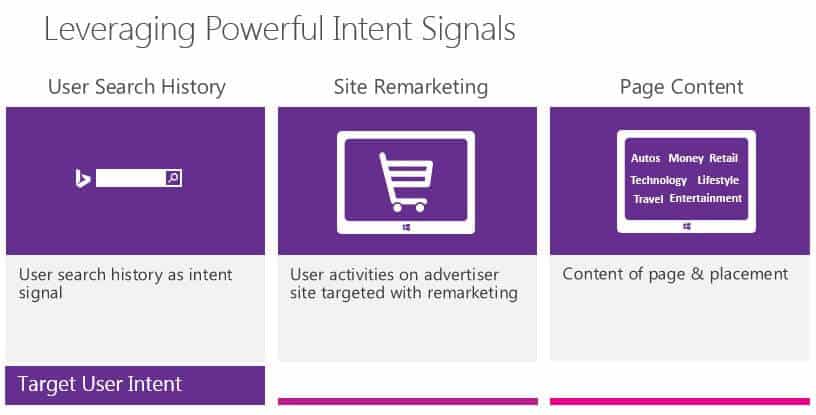
Intent – Bing native ads look at users’ intent by analyzing keywords they have searched for in the past.
Behaviour – Bing native ads look at user actions such as searching for products or taking actions on advertisers’ sites.
Context – This allows advertisers to serve ads within content on MSN that is relevant to their audience e.g. if you sell electronics your native ads can appear in the MSN technology section.
Below you can see the example of a native ad promoting the MAX Workout Fitness Guide with an article on 3 Steps to Burn off Stomach Fat After 40, appropriately positioned and well blended among the sports section on MSN.

- Easy to use – Bing ads are simple to use and have been specifically designed for search advertisers. While you might associate native advertising with the display network, it is your search ads which will become eligible for native optimisation once Bing native ads are rolled out to your account.
All it takes is a couple of clicks and your search ads can show as native ads on MSN. In the image below we can see a native text ad positioned within an article on MSN.

Bing native ads are simple yet smart
Advertisers will also find management and controls for Bing native ads are fully integrated with standard Bing ads workflows and all advertiser interfacing, reporting and conversion tracking in the Bing ads platform. You even get the same advanced targeting and bid boosting capabilities as any other campaign e.g. location, device type, time of day, the day of week and site remarketing. Bing has estimated high traffic volume and conversions and promised to deliver similar ROI to search ads, which is an appealing prospect for advertisers.
Disadvantages of Bing native ads
Bing native ads have a great deal of potential but it is important for advertisers to make an informed opinion before embarking on a Bing native ad campaign. Remember that Bing’s ad reach is significantly lower for display advertising compared to the GDN.
Some PPC experts, who are already using the beta testing, have reported a lack of control with Bing ads. Its ease of use and simplicity can also be a draw-back. Those testing them have reported an inability to exclude placements.
Less competition means lower CPC
Despite these criticisms, advertisers should not dismiss Bing native ads. For many small to medium sized businesses Bing is often an afterthought, numerous advertisers, however, report lower costs from Bing ads than Google AdWords and higher ROI. Bing’s CPC can be up to 33.5% cheaper and with their native ads promising improved CTR they are well worth experimenting with. Research from Search Engine Watch shows that they can be a huge saving on CPA as well for advertisers choosing Bing over Google.
How to implement Bing native ads
Once Bing native ads rollout to your region you will be able to make any existing search campaigns eligible for displaying as native ads or create native preferred ads in a new campaign.
The first option is great if you are short on time and want to get native ads live quickly but creating a new campaign allows advertisers to develop ad copy specifically for their native ads.
Make existing search ads native ads:
To make Bing search ads eligible to display as native ads simply adjust your bid modifiers.
From the Campaigns or Ad Groups tab, click on the name of the campaign or ad group you want to adjust.

Click Settings.

Expand your advanced settings.

Once Bing native ads are available in your region you should see an option to select native ads. It will appear beneath all other advanced settings as the screenshot from Bing’s guide below demonstrates.

Now simply adjust the bid. You can increase the bid percent to participate more heavily in native ads or decrease the bid.
By increasing the bid to +900% this would mean maximum participation in native ads.

By decreasing the bid to -100% the advertiser would be opting out of native ads.

If you are new to Bing and want to get started with standard search campaigns as well, head to Perth Web Design’s Bing Ads Management page to find out more about using Bing advertising from our PPC experts.
To create a new native ad:
From the Ads tab, click Create ad.

Select text ad as the Ad type.

Create your ad copy specifically for native ads. Bing advises that native ads work best with informative text rather than calls to action.
Select the checkbox labeled ‘prefer native ad format’ and click save. You will have then created your first Bing native ads campaign.

Adding Image Extensions
While Bing native ads have been designed for search ads, they share many similarities with display ads. On MSN your native ads will show alongside informative, visual content, subsequently adding visuals can make them much more interesting to users. Advertisers should, therefore, take advantage of Bing image extensions.
From the Campaigns page, click Ad Extensions.

Select Image Extensions from the drop-down menu.

Select an existing image from your library or scroll down to + create new image extension.

Upload your desired image.

Once you have crafted your perfect ad copy and added some appealing image extensions, don’t forget to select prefer native ad format.
For Bing native ads recommended image dimensions are 1200 x 628. On MSN your visuals can be cropped to the following aspect ratios: 1.2:1, 4:3, 1.5:1 and 16:9
Bing native ads performance reports
After your new native ads have been running for a while you will want to review their performance to aid optimisation. There are two places to see how your native ads are performing.
The first is a simplistic overview. A “Native ads” summary row will appear in the table under four tabs: Campaigns, Ad Groups, Ads, and Keywords.
For a more detailed report, advertisers can head over to the reports tab.

Then choose ad for the report type.

Next, select summary from the general settings drop-down and enter the desired date range.

Ensure that the ad distribution column is part of the report before downloading.

Below you can find a video guide direct from Bing on implementing and reviewing your new ads:
https://www.youtube.com/watch?v=h7iXEnZyWV0&feature=youtu.be
Optimising for best effect
To help your Bing native ads perform at their best, don’t forget to……
- Set up Universal Event Tracking. Remember UET tags on your website enable you to set up remarketing for Bing ads and remarketing works well with native ads for greater relevance. You can target native ads to users who have carried out specific actions on your site and remind them of the value of your services.
- Make sure your landing page is relevant to your ad copy and consider the potential context of the content where your ad may be placed. Remember Bing native ads can be placed in articles relevant to your industry, so make ad copy informative and send users to helpful pages that answer potential questions.
- Utilize A/B testing for ad copy and imagery to see what works best with your target audience.
If you are new to the Bing UET tag you can find out more about its advantages in the helpful video below:
https://www.youtube.com/watch?v=_mke2Ypo5fU&feature=youtu.be
Get excited for Bing native ads coming soon
Bing native ads bring some exciting new opportunities for advertisers. With such a simple transition from search ads, intent-based targeting and high CTR estimates, we expect many advertisers to find these ads a valuable addition to their PPC marketing arsenal.
Hopefully, Bing native ads will be rolling out to advertisers beyond the USA soon. If Bing native ads have rolled out to your region but you cannot access them in your account, you can contact a Bing rep to request the beta.
Bing native ads are already available in beta for the USA and are expected to rollout to more advertisers very soon.
