How To Combat Banner Blindness In Your Display Advertising
Banner blindness is one of the biggest challenges facing display advertising, including AdWords’ GDN (Google Display Network). Statistics show that web users are increasingly banner blind, with display advertising producing the lowest click-through rates and conversion rates compared to search ads and social ads. If you take a look at some of these troubling industry benchmarks from Wordstream you will see exactly what we mean. Some industries are even seeing click-through rates as low as one 0.1% on the Google AdWords display network.
What is a Banner Ad?
__Banner blindness occurs when website users consciously or unconsciously ignore advertisement banners. __
The banner blindess phenomenon was first identified in 1998. The term banner blindness was coined in 1998 as a result of website usability tests where a majority of the test subjects either consciously or unconsciously ignored information that was presented in banners.Wikipedia contributors. (2021, December 6). Banner blindness. In Wikipedia, The Free Encyclopedia. Retrieved 11:09, May 17, 2022
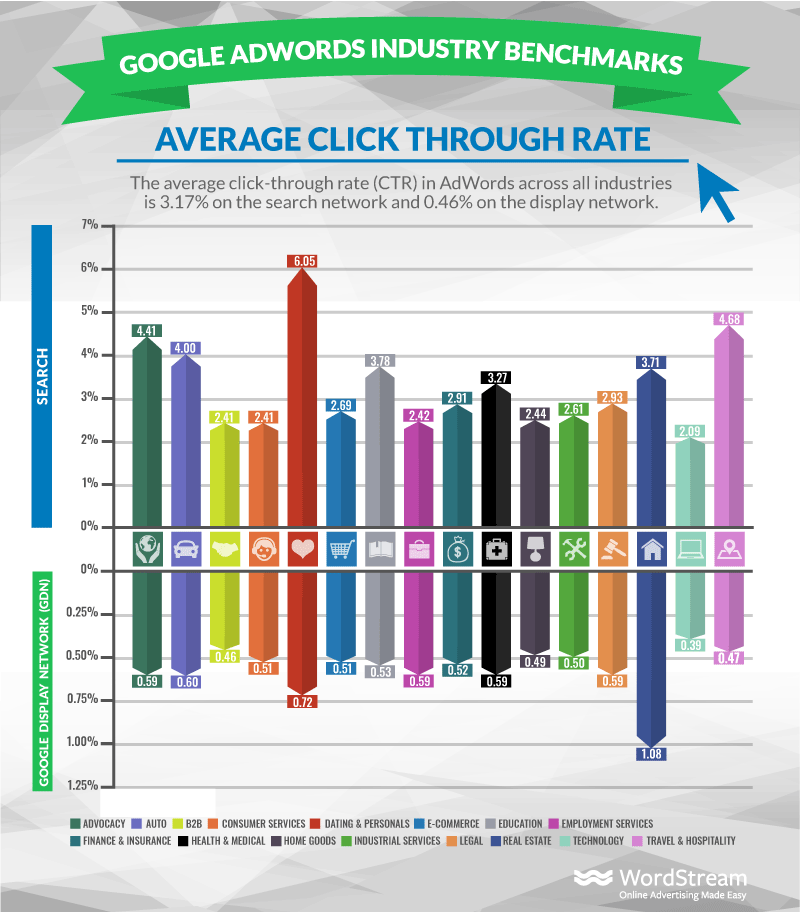
Whatt is Banner Blindness?
“The term banner blindness refers to people’s ability to consciously or unconsciously ignore banner adverts on the web.”
Click through rates do vary by location but by using Google’s Display Network benchmarks tool you can get a clearer idea of how click through rates are faring for your area in display advertising.
Taking these worrying statistics into account, why would advertisers continue to use display advertising? Well, it still has a lot of potential. Display ads allow you to target potential customers higher up the conversion funnel. This is very important for your brand awareness and, if carried out effectively, display advertising can attract even more customers and increase your ROI. On the display network, you can target users by their interests instead of just location and keyword, similar to paid social.
This article and infographic by Autopilot explains where display ads sit in the conversion funnel (near the top for initial contact) and why the brand awareness created by display advertising is a big factor in helping users convert later when they are shopping for your services.
Display ads also have a clear visual advantage over search ads. We are visual creatures, attracted to shapes and movement. Tests show that many of us find visuals more appealing than text. Think with Google even did some impressive research to show that engaging and beautiful banner ads were a key factor in cutting through banner blindness. Google found that in terms of brand awareness display was powerful. They saw that “banners—not video or more complex display formats—accounted for 82% of the unique reach of our tier one campaigns”.
As of 2017 the GDN still has by far the largest reach of any display network. A mind boggling 90% of global internet users are reached by the display network, according to statistics compiled by Wordstream.
How to Stop Banner Blindness
If you want to make the most out of your display advertising, you need to ensure that two very important criteria are met. Firstly, you must push your ads in front of the right audience. A recent study revealed that only 2.8% of web users believed display ads they had seen were relevant to them. Secondly, you need to fight through that learned banner blindness by grabbing user attention in a positive way.
Ensuring ad relevance is the first phase in breaking banner blindness.
On the Google AdWords display network, you can target by topic/interest, by keywords and by managed placements. Without reviewing data beforehand, these methods of targeting will be less effective and likely to show ads to the wrong audience.
Consider the example of a business specializing in office phone systems for B2B customers. They should choose telecoms as a topic to target for their display ads. However, Google is then likely to show their ads on websites that sell second-hand mobiles to end users. They are both within the topic of telecoms but the audience is likely to be unsuitable for the business.
Data is your most powerful resource in solving this issue.
Review the kind of traffic that is already converting for your site
Head to the demographics overview section in your Google Analytics account. Select the add a new segment button and select all converters. This should give you an idea of the kind of people who are most likely to convert on your site. This will only work if you have set up goals correctly in your analytics account.
You can then cross check this data with the demographics overview in your Google AdWords display campaign. Simply select the display network tab in the relevant campaign and then demographics. If your biggest converters in Analytics were women between the ages of 25 and 45 but your ad is mainly seen by men aged 50+ then you have an issue with your placements.
Target appropriately
You may already know of several websites that are highly relevant to your industry that show display ads. You can use these to start your list of managed placements. If you don’t know of any or your list is very short you can use the Google AdWords display planner to help you. By typing in topics or keywords it can show you placements that Google sees as relevant, which you can then clean up by reviewing the sites and removing the irrelevant ones and adding the best to your managed placements.
Naturally, this can limit your ability to show on other relevant sites so you should consider also targeting by topic or keyword to find more suitable placements. If you are already running a search campaign on a similar topic to your display campaign this is a great way to select the most effective keywords. Head to your search campaign, select keywords and then search terms. Look at which search terms are generating the best conversions. These highly relevant terms are perfect for your contextual targeting.
Manage your placements
Once your campaign has been running for a while you should continually review the data to fine-tune your placements and ensure their relevancy. Select the display network tab and then placements to see exactly which sites your ads are appearing on. Specific sites you have chosen will be labeled ‘managed’ and the ones Google chooses based on your targeting are labeled ‘automatic’. Check to see which automatic placements convert the best and add them to your managed placements. For sites with poor conversion rates or ones that are obviously irrelevant simply highlight them, click edit and then exclude. By regularly checking and cleaning up your placements your ads will have increased relevancy and you can bid higher on placements that work.
For more tips on managing placements to enhance display network performance watch the following video from Google AdWords:
Unfortunately, banner blindness means that people aren’t just consciously ignoring display ads, they have actually become less visually aware of ads. This means they might even miss genuinely relevant ads for services or products they might have liked.
To combat this issue of banner blindness we need to analyse how users experience content online.
Step 1 – Consider how humans read content.
English speakers read top to bottom, left to right. This means that the top, left-hand side of copy is where eyes are most commonly drawn. This is known as the F reading pattern. This can be an advantage and a problem for display advertisers since on desktop many display ads show in the right-hand column. This area attracts the eye to linger the least.
While many display ads are positioned at the top of copy, increasing banner blindness has caused users to disregard the top of websites. However, increased browsing on mobile has helped display advertisers. On mobile, there is no right side for ads. Ads tend to show at the top, bottom or if you’re lucky within the content the user is absorbing. By Optimising the campaign for mobile and tablet and choosing responsive ads this can help the display ads visibility to users. By choosing these options Google’s own ad shown below appears in the middle of copy rather than to the right or at the top where it would have been easily overlooked:

Step 2 – Create helpful and/or emotive ads
In addition to using data to ensure your ads are seen by a relevant audience, the ads themselves need to appear relevant to your target market. Create ads that answer a specific question, offer a solution to a common problem or invoke a natural emotion. These are ideal ways to fight banner blindness and get the click and conversion. For example, if you are a personal accountant, you might want to target a group of people who frequently need help with their accounting, such as freelancers or limited companies. You could target placements such as freelancer work sites and your ad could include little-known facts about tax laws for freelancers or offer a free rate calculator. If you are a travel agent you could target travel blogs and use stirring images of animals and luxury locations to tempt users into clicking.

Step 3 – Make your display ads look less like ads
Users are accustomed to irrelevant ads and have developed a prejudice against them. This prejudice is at the root of banner blindness. Native ads are often cited as the solution to banner blindness because they closely match the website on which they are displayed and therefore look as though they belong.

In September 2015 Google AdWords introduced native ads for Gmail. To create a native Gmail ad simply select + ad in your display campaign and choose Gmail ad. You can choose from a selection of templates. Don’t forget to add the Gmail domain as a managed placement.
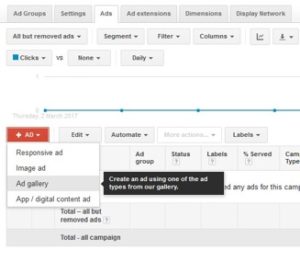

Native advertising is primarily used when advertising with specific publishers and/or using third-party native ad specialists, but there are ways to help your standard display ads blend in a little better. By choosing responsive ads over less stereotypical banner shaped ads they will look less out of place.
Previously responsive ads on AdWords GDN were not ideal. They used graphics from your website which were not always suitable to your ad. This meant you had to design an array of leaderboard, skyscraper, square ads and more to have a chance of your ads looking good on placements. Often on mobile, the results were not always optimal. Responsive ads on AdWords have now improved vastly with the options to choose your own image, logo and add a 90-character description if space allows. This means your ads have a greater chance of looking like they belong and fitting seamlessly within the structure of their placements.
To design a responsive ad, simply click the ads tab in your display campaign, then select the red + ad button and from the drop-down choose responsive ad instead of image ad. Don’t forget to make use of the option to preview how your ad will look on various placement sites.

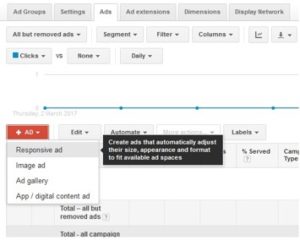
Text ads on the display network also have a chance of appearing as though they belong. While you lose the impact of a graphic, users are less likely to notice it is an ad, especially if the text is positioned between sections of the content they are reading.
Step 4 – Test
Don’t forget to regularly test which display ads are actively producing the best conversions so you can hone in on the best approach for your audience. Remember more than 50 % of mobile and tablet users click display ads by mistake resulting in higher click through rates but low conversions. Look out for this pattern. Advertisers often mistakenly blame this issue on landing page quality so be sure to compare by device so that you are using data correctly to improve ads.
Ad Relevance, Ad Placement, and User Perspective
- Ad relevance: To avoid banner blindness, your priority should be ad relevance. Data will help you increase your ad relevancy. Define the relevant metrics you need to measure to ensure your ads are relevant.
- Ad Placement: Pay attention to your ad placements in Google Ads.
- User Perspective: Always consider your ads from the perspective of users. Pay attention to the potential context of your placements.
If people tried to look at everything on a website, they wouldn’t get anything done.
So, instead they focus on the things that they’re interested in and think they need. This phenomenon is known as selective attention.
Highly related to selective attention is banner blindness. which is a behaviour people exhibit on the web when they purposely ignore an advertisement or something that looks like one.
In our recent eye tracking studies, we observed 200 people using the web, and found that they looked at advertisements in 35% of cases. That means people ignored ads 65% of the time.- Banner Blindness: Ad-Like Elements Divert Attention, NNgroup
