5 Steps to Optimise Your Websites User Experience (UX)
If your site has high bounce rates or low conversion rates, it can often be attributed to poorly designed pages.
But there is another key piece that many tend to overlook: User experience (UX) design.
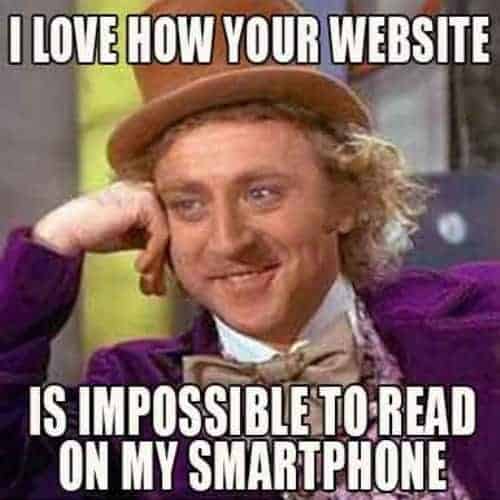
UX design is the process of enhancing the experience that users have with a product. While web design focuses on the more visual aspects of a site, UX design takes it a step further. It entails Optimising different aspects of a site to create a better experience. If engagement is low to your site and conversions are not up to par, it may be time to conduct a usability review.
Doing so helps to uncover areas of improvement and ultimately drives profitable action. Here’s a quick rundown on on how to optimise your WordPress site’s user experience in 6 Steps
https://www.youtube.com/watch?v=VFYRGZ4oVYM
1. Identify Business Objectives
Identifying business objectives is the first step to reviewing your website’s user experience.
Goals have a large impact on the overall design and user experience of your site. For example, an e-commerce store is going to have a completely different series of steps for users to follow than a site that sells information products. Visitors expect to be able to easily complete their online purchase or find the information they are looking for.
This is why usability matters. If the design of your site is not conducive to your business objectives, then engagement will suffer as a result.
2. Dive Into Google Analytics
Google Analytics is a widely used tool that sheds key insight that can be used to optimise the usability of your site. Understanding how visitors are navigating your site can help uncover potential issues.
If visitors are abandoning their shopping carts or clicking through to unexpected pages, it could be an indication of poor navigation structure. Behavior Flow can be viewed in the Reporting tab under Behavior:
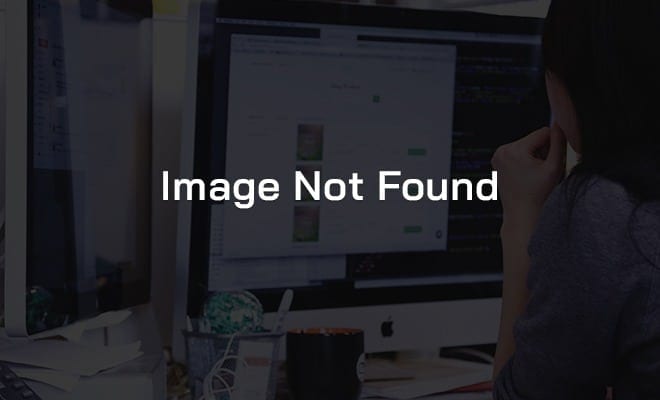
By looking at this data, we can see which pages visitors are landing on and the pages they visit next. This information can be used to identify the main user flow to optimise (e.g. Visitors landing on the homepage and clicking to a product and bouncing).
3. Define a User Flow
User flow refers to the navigation path that users follow on a website. It includes a series of steps that users take to complete an action such as a purchase.
A typical user flow might look like the following for a travel website:
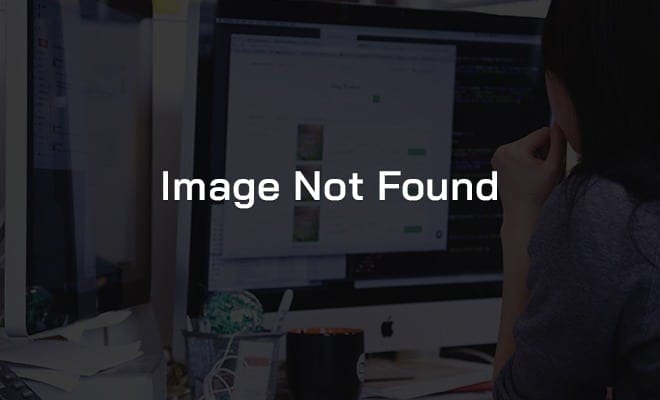
Designing an effective user flow drives profitable action. It means that users are able to easily navigate through the site from the moment they land on a page to when they complete a purchase. This is why defining your business objectives is such an important step.
Start by creating a user flow that is conducive to your goals and what you want users to do. Is it adding an item to their shopping cart? Or signing up for a free trial of a service your business offers?
4. Identify and Address Issues
Visitors leave websites for numerous reasons. If your site fails to meet their expectations in any way, they will not hesitate to click the back button. Issues from slow loading pages to irrelevant content have negative effects on engagement and conversions.
Of course, how user friendly your site is also another factor.
In conjunction with a user flow, use the data in the Behavior Flow report in Google Analytics to identify any potential issues such as navigation problems. Then take steps to optimise each page of the user flow which is based on the user goals.
Examples include:
- Removing irrelevant links
- Adding a breadcrumb navigation
- Adding in internal links to guide visitors
- Removing distracting elements (e.g. sidebar widgets)
- Adding clear call to action buttons on landing pages
- Reducing the number of steps users have to take
Each of these can greatly improve the usability of your site and ultimately increase conversions. Be sure to monitor your analytics data to see how any changes you make affect engagement and sales.
5. Get Real User Data
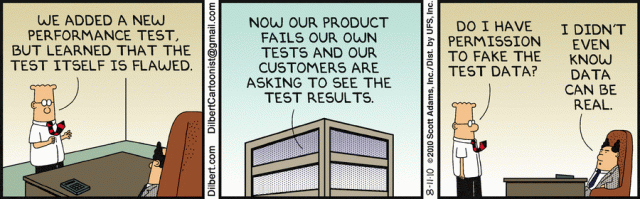
No one is more familiar with your site than you.
You know exactly where everything is and how to navigate the site.
But not everything is as clear-cut for new visitors.
Looking at analytics data can already reveal a lot in terms of how visitors interact with your pages. If users are navigating back and forth between pages, it indicates poor navigation structure. Or if bounce rates are high, it indicates that engagement is low.
Optimising each page of the user flow is necessary to keep visitors on your pages. But how exactly would you know what to do?
This is where getting feedback from real users can be invaluable. Services such as UserTesting are available where you can see exactly how users navigate your site, allowing you to see parts of your site need improvement. This kind of feedback is particularly useful when determining any website design changes to implement.
Another option is to hire a UX expert to conduct a more comprehensive usability review of your site. But be prepared to budget more.
Conclusion
Conducting a usability review of your site provides valuable insight that can be used to drive more conversions to your business. Follow the steps as outlined here to review and optimise your website’s UX design. But be sure to also monitor your analytics data to measure the effect of website design changes you make.
