7 Must Have WordPress Plugins to Install
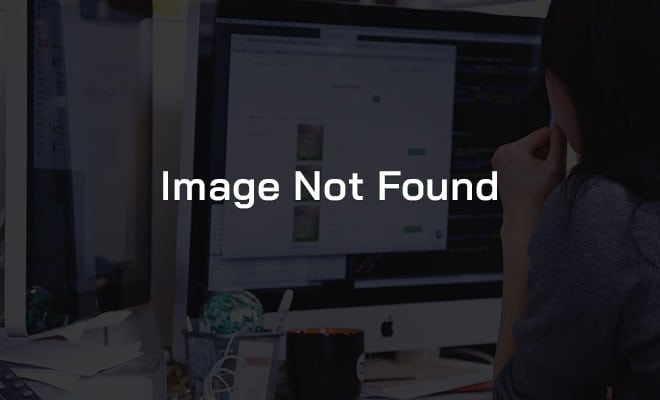
WordPress is an incredibly powerful and robust Content Management System.
It’s also one of the world’s most popular platforms as it is used on more than 23.3% of the top 10 million sites. But what really makes WordPress so versatile is the functionality that can easily be added through a wide selection of plugins. The plugin directory has over over 36,940 plugins available for download and counting.
And there are thousands more that can be downloaded elsewhere from other developers.
But going through every single plugin would be an impossible task. Your time is better spent on more productive tasks from producing content to marketing your site. Which is why we put together a list of essential plugins for all WordPress installations.
Here are must have plugins to install for your site in no particular order along with links to each one.
- WordPress SEO by Yoast
SEO (Search Engine Optimisation) is the practice of optimising a site to rank higher in the search results. The more relevant a page is, the better chance it has of ranking well. WordPress is already well optimised out of the box but it’s still lacking in a number of key areas.
This is where WordPress by Yoast comes in.
The plugin lets you control every aspect of your SEO and is packed with numerous features which include:
- Page content analysis
- Robots meta configuration
- XML sitemaps
- Social integration
And so much more.
The Page Analysis feature alone makes the plugin worth installing as it gives recommendations for writing better optimised content:
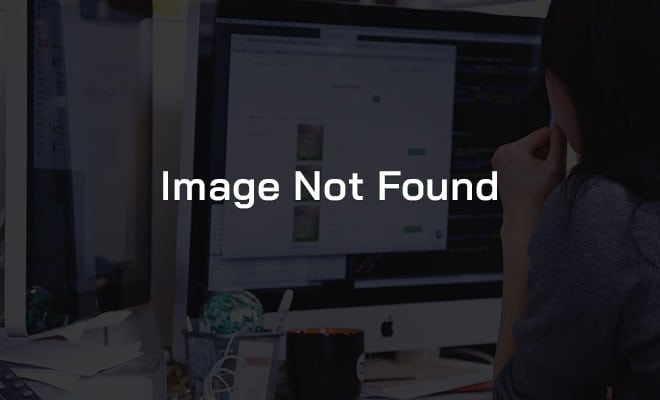
Be sure to download and install this plugin right away for your site.
- W3 Total Cache
Site speed is now a ranking factor.
Every second counts. The longer visitors have to wait for your pages to load, the more likely they will leave to a competing site. Faster sites lead to a better user experience which is why all webmasters should take steps to optimise loading times.
W3 Total Cache is designed to optimise your site for speed and performance.
The plugin delivers better overall site performance by minifying and compressing HTML, CSS, and JavaScript files for quicker downloads. Caching reduces loading times for visitors to your site and for each subsequent visit. Setting up the plugin is rather straightforward but has a considerable impact.
- Floating Social Bar
Social media is a powerful medium that lets you increase your brand’s reach. to a global audience.
One way to drive more shares is with Floating Social Bar. The plugin adds a horizontal bar to your pages or posts so your visitors can easily share your content. In the Settings menu, you have complete flexibility of the networks you want to display.
Here is an example of how it looks:
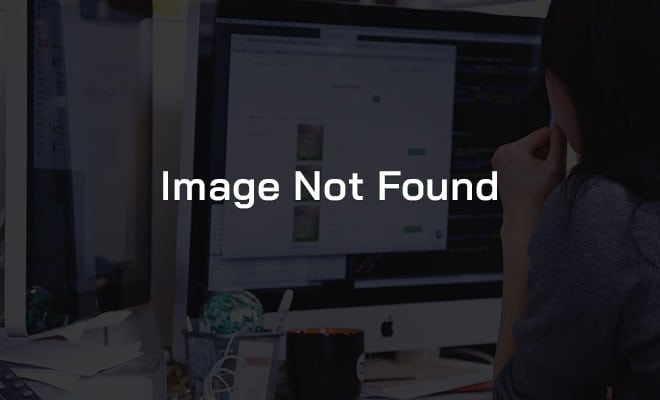
The plugin only loads scripts when necessary so it won’t slow down your site.
- Gravity Forms
Make it easy for visitors to make an enquiry with Gravity Forms.
The plugin lets you build and design your own forms. Some of the features allow you to:
- Display text, drop-down lists, checkboxes or radio buttons
- Break up your form into more than one page
- Configure the title and descriptions
- Limit the number of entries
- Set a start and end date
- Display pricing
Gravity Form requires a license to use but is well worth the cost. There are plenty of free alternatives but most don’t have nearly the same level of flexibility or features.
- VaultPress
Every minute your site is down means lost revenue.
VaultPress is another paid solution (starting from $5 a month) that delivers automated backups and daily security scans. The plugin automatically backups all files and the database. In the event of a hack or you accidentally break some code, you can easily restore the site back to a previous date.
The cost is well worth the extra peace of mind.
- Disqus
WordPress is primarily a blogging platform. And one of the most powerful features is the commenting system so visitors can interact directly with you. The default system is great for sites for fewer visitors but using Disqus would be better for sites with more traffic.
Disqus is a third party commenting system that makes it easy for users to comment their Facebook, Twitter, Google+ or Disqus accounts. And because comments are hosted on their server, the plugin won’t affect your site’s speed. It also comes with filters that will detect and remove spam.
- Edit Flow
Content marketing is the creation and distribution of targeted content to drive conversions. The challenge is managing multiple authors and and tracking workflow.
Edit Flow is an editorial workflow management system that lets you see your content calendar, manage authors, enable private discussions, and even receive notifications. This plugin is absolutely invaluable for planning your content marketing right in your dashboard.
Conclusion
This list is by no means definitive. But it’s a great start especially for new sites. You can save yourself a lot of time and effort with this list of essential plugins.
Does your site need some work done?
Contact Perth Web Design today to schedule a consultation with our team. We offer a full range of web design services that are tailored for your business.
