AdWords’ price extensions to get a makeover
Recently Google announced would be making user-friendly changes to their AdWords’ price extensions. But before we go there, let’s recap on what price extensions are.
Price extensions – the basics
Price extensions are an additional feature in mobile text Ads that allows you to showcase snippets of your brand, services, product range or events in more detail. It features underneath a standard Ad text in a list form.
Each row contains:
- Heading/ name of the product or service
- A 25 character description
- The price of the product/ service
- Direct link to the landing page related to the product or service
This information is only displayed if your Ad appears in the first position, and you can include anywhere from 3 to 8 price extensions for your Ad (not a bad amount of real estate!). This handy feature also allows you to include sale prices or limited time offers by including a start and end date.
Google stresses to always keep your quality score in mind when adding price extensions, and to only include information that is relevant to the products or services you’re promoting.
How to create a price extension
Setting up, managing and reporting on price extensions is easy via the Ad extensions tab in your AdWords account. You can add a price extension at the account, campaign or Ad group level. From here you can follow these basic steps:
- Click Ad extensions
- Click View
- Click + Extension
- Click + New price extension
- Select your language, type of extension, currency and price qualifier
- Complete the fields with relevant information for each product/ service
- Click save
So what’s changing?
Up until now that’s how price extensions looked, but soon (if not already) you’ll start to notice this information appearing as swipeable cards, instead of lists.
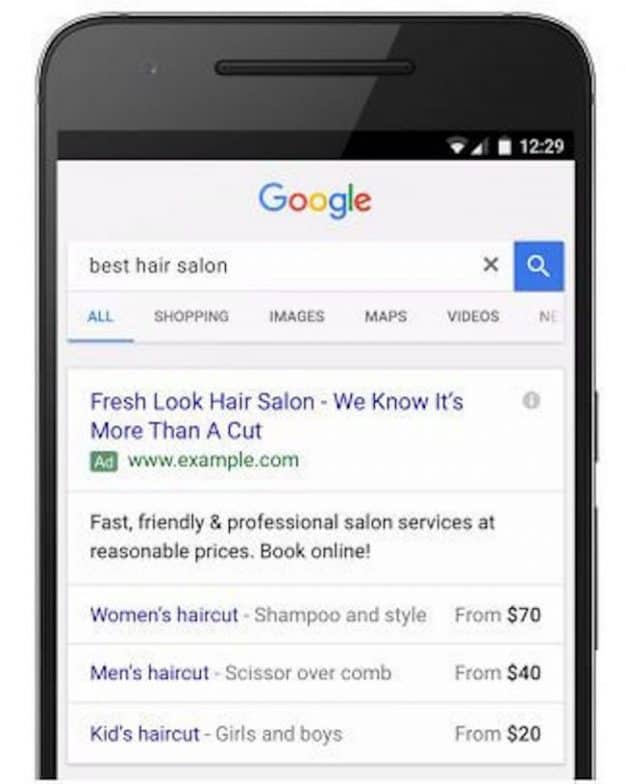
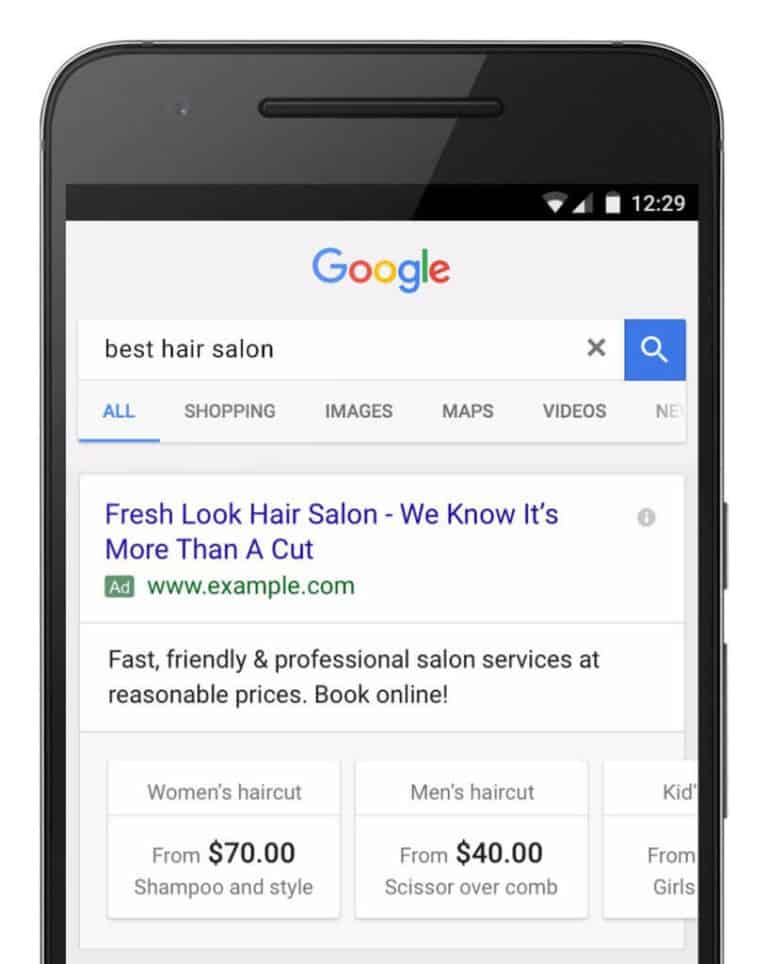
In addition, Google will also be introducing this across 10 languages – English, Dutch, French, German, Italian, Japanese, Polish, Portuguese, Russian, Spanish and Swedish.
How it benefits your AdWords campaign
Helps drive more qualified clicks by providing valuable information and making it easier for visitors to compare products before they decide to tap (click). They can see at a glance what their options are and how much it will cost, so when they do get to your page they’re essentially ready to buy. This means you could also be saving money by making each click count.
More real estate for you means more exposure in the SERPs. Even without the list format, the new swipeable look still takes up a considerable amount of space on your screen.
No additional costs – if someone taps on a price extension you’ll be charged the same amount as per a standard text Ad.
Greater click through rates – in fact an average of 4 times more than standard Ads.
Visually appealing way to show customers at a snapshot what you’ve got to offer.
So now you’re full bottle on price extensions, try it out and start looking at how you can maximize the effectiveness of your AdWords campaign.
