Reach More Customers With Local Search Ads on Google Maps
ore consumers today turn to search for local business information and are increasingly doing so from mobile devices. Data from Google has found that 30% of all mobile searches have local intent. The report has also found that 76% of consumers that search from their smartphones visit a store within a day.
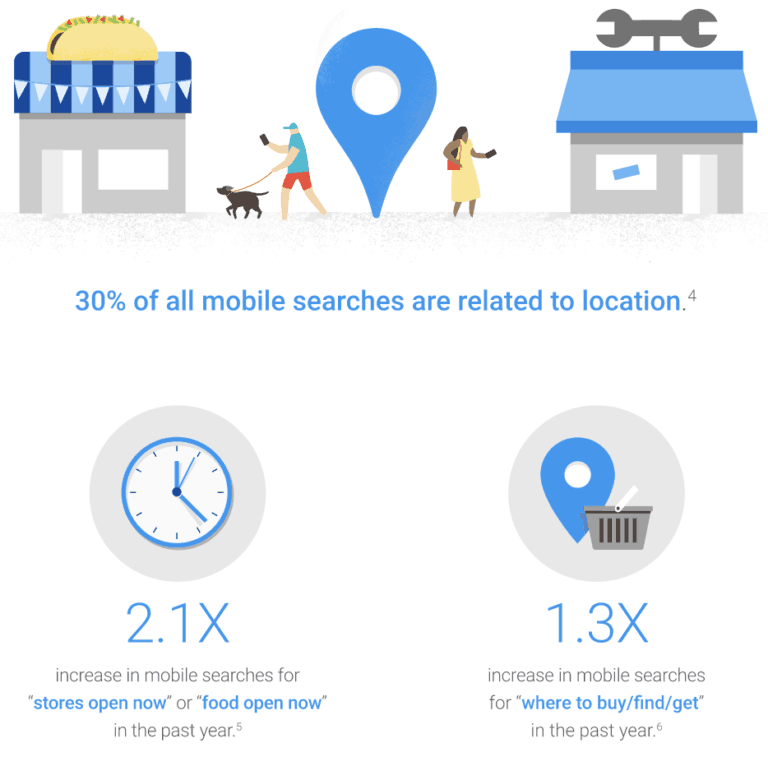
The data makes it clear that more people are searching online for nearby businesses.
Why does this matter? Because whether your business offers products or services, there’s a good chance your target audience is searching for them in their area. Local search ads on Google Maps are the perfect way to capture that traffic and drive more sales to your store.
How Local Search Ads Work
Google has completely revamped how local search ads are displayed with new formats that are designed to help businesses reach more local customers. The changes mean increased visibility online whether users are searching from the Google Maps mobile app or the desktop version.
On Mobile
When users search for local businesses on Google.com from a mobile device, local ads are featured at the top of the search results.
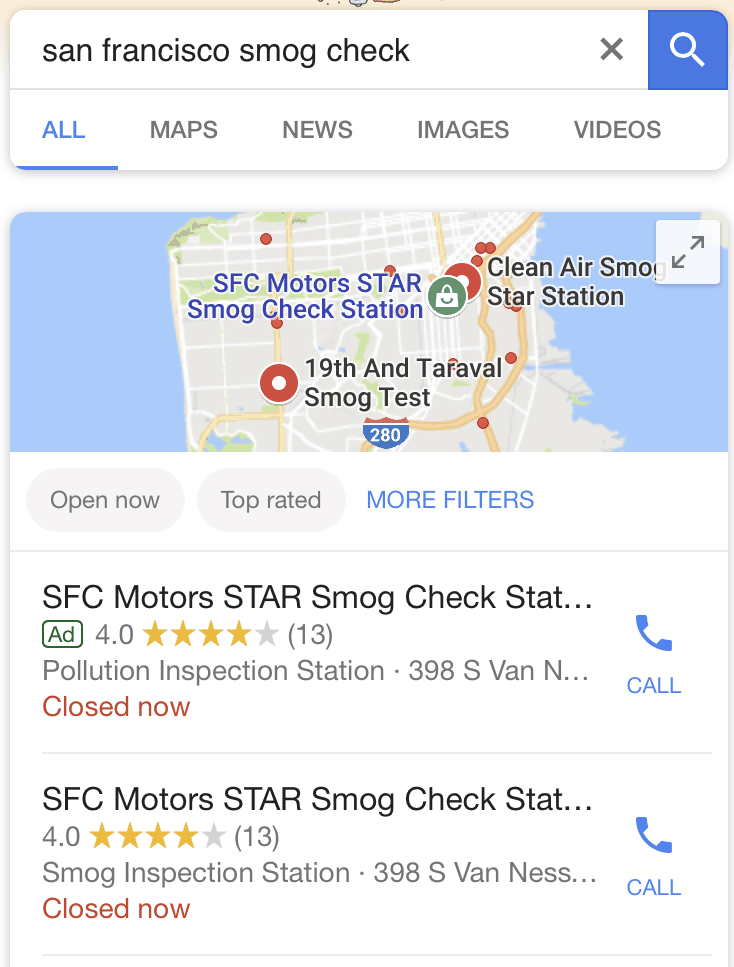
Users can phone the business by simply tapping the call button or even get driving directions right from their device. Because the ads are targeted to the search query, users are far more likely to notice and take action as a result.
Many consumers open the Google Maps mobile app directly to search for local businesses. Just like with Google.com, local search ads are displayed at the top of the results and are indicated with a purple label:
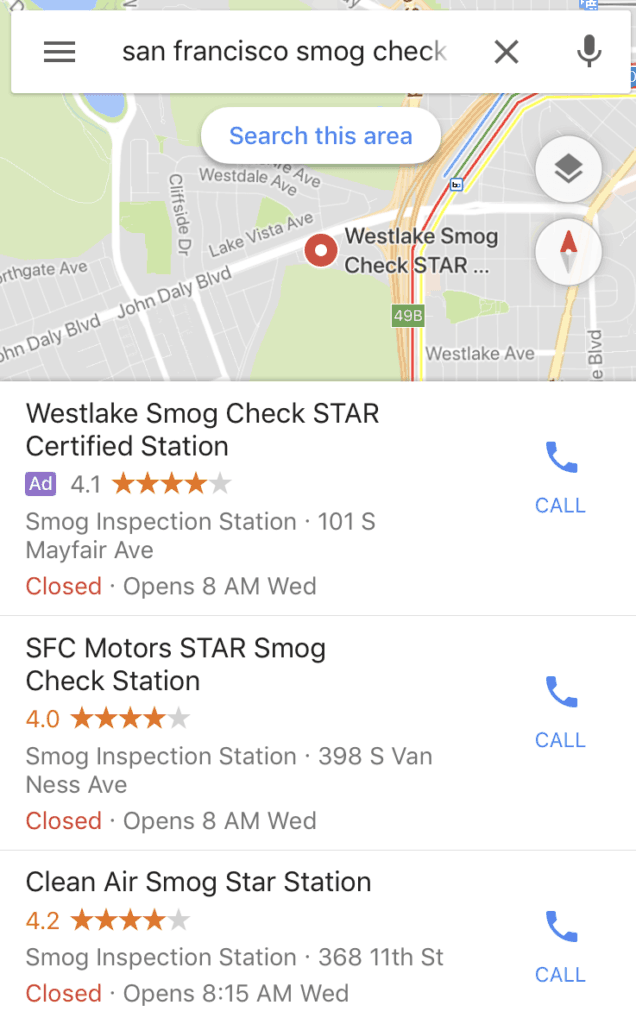
Users can then tap through the ad for additional details or even tap the call button to phone the business right from their device.
On Desktop
Local ads are displayed at the top of the search results on the web version of Google Maps. These are indicated by the purple ad label shown here:
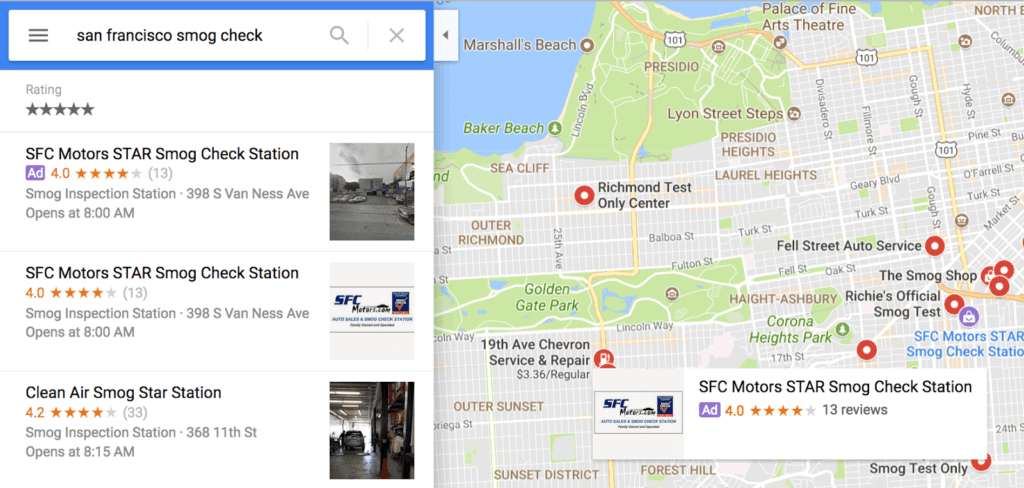
Just like with clicking any other result, clicking the ad drops a pin on the map and displays additional information about the business including its address, phone number, and opening hours. These ads are all part of AdWords and you only pay when users take action on your ads. These include users getting location details or directions, calling from a mobile device, and clicking through to the website.
Promoted pins are another feature designed to drive more in-store visits on Google Maps.
Reaching Customers With Promoted Pins
An array of locations are marked on the Google Maps app for local queries. But not all businesses are visible even when you zoom in.
Promoted pins work a little differently from the local search ads we’ve seen in the examples above. These appear as branded pins with a distinctive purple ad label, allowing them to stand out from other locations. If you were searching for any health care products, you might see a result like this:
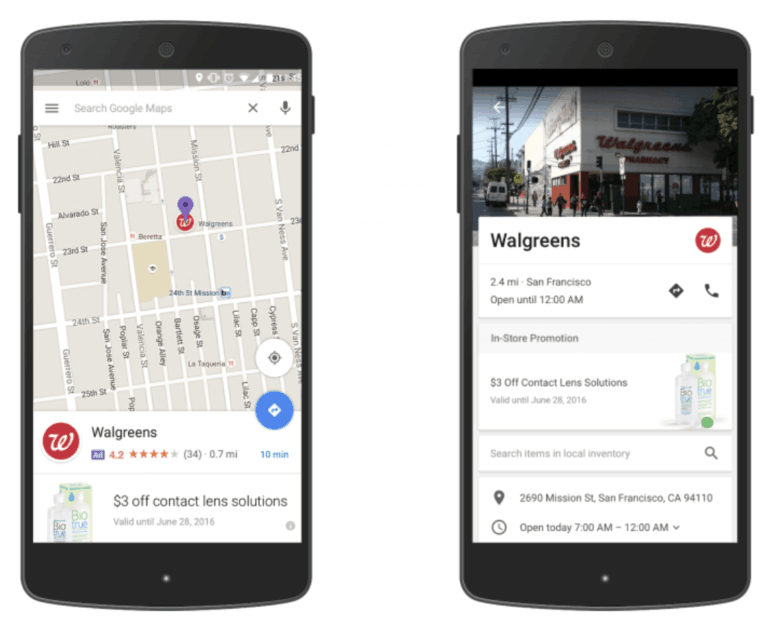
A number of factors such as the query context and the user’s location determine which promoted pins are eligible to appear. What’s more is that businesses can even offer coupon-based deals to further entice users to tap through and get directions from their device. Promoted pins are especially significant as they offer even more ways for businesses to reach local customers with special promotions right on the Google Maps app.
Here are examples of how some major retailers are using promoted pins to drive more in-store visits:
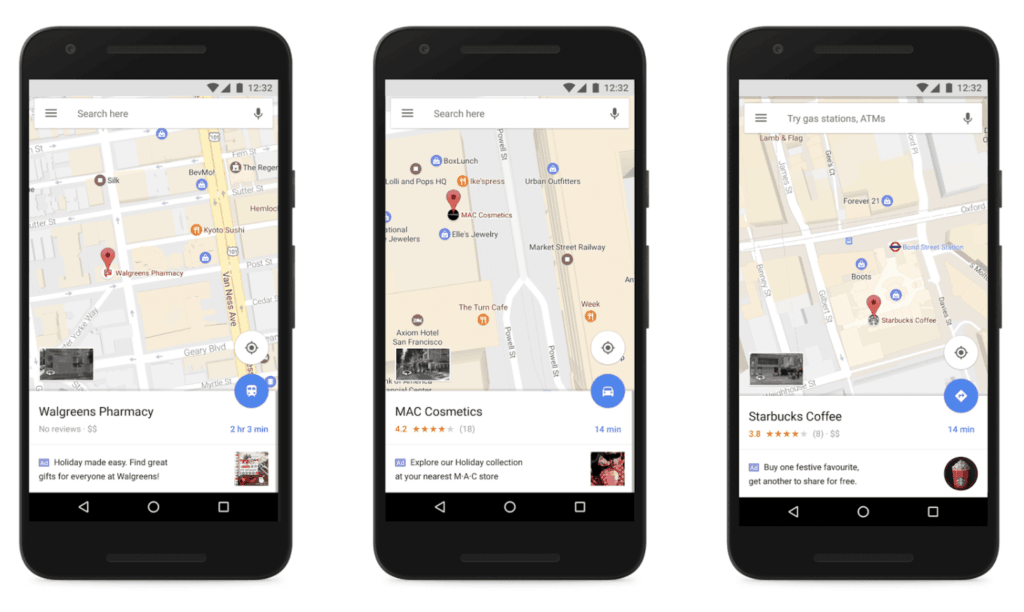
Each is experimenting with different ads to entice users during the holiday season. Results vary for each industry but promoted pins have massive potential in terms of driving more in-store visits.
How Local Search Ads Can Benefit Your Business
Let’s start with the obvious benefit: More sales.
Mobile searches for local businesses tend to have a sense of urgency. If users can find an immediate solution from a nearby business, they’re far more likely to make a purchase. Data from Google even shows that 76% of consumers who conduct local queries on mobile visit a store within a day:
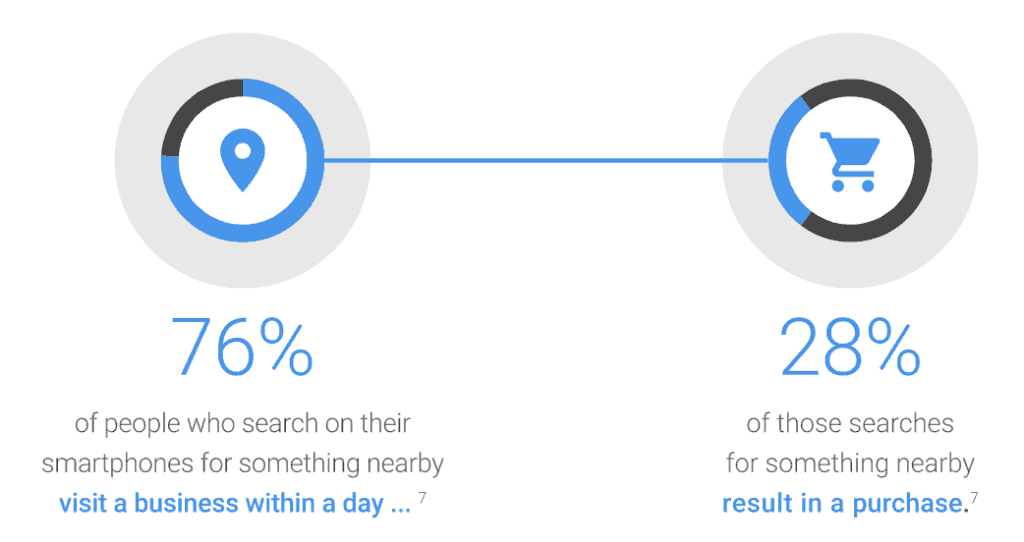
Local search ads drive more in-store visitors which translates more to your bottom line.
Another benefit is immediate visibility online for your brand. Ranking in the organic search results takes time whereas paid search ads are eligible to appear right away. That means local customers can instantly connect with your brand through targeted ads.
If you have yet to tap into local search ads, you’re losing a major competitive advantage to those businesses that are.
How to Get Started With Local Search Ads
Reaching local customers on Google Maps with targeted ads requires an AdWords account. You’ll also need to verify your business. Start by heading over to Google My Business and then click the Start Now button:
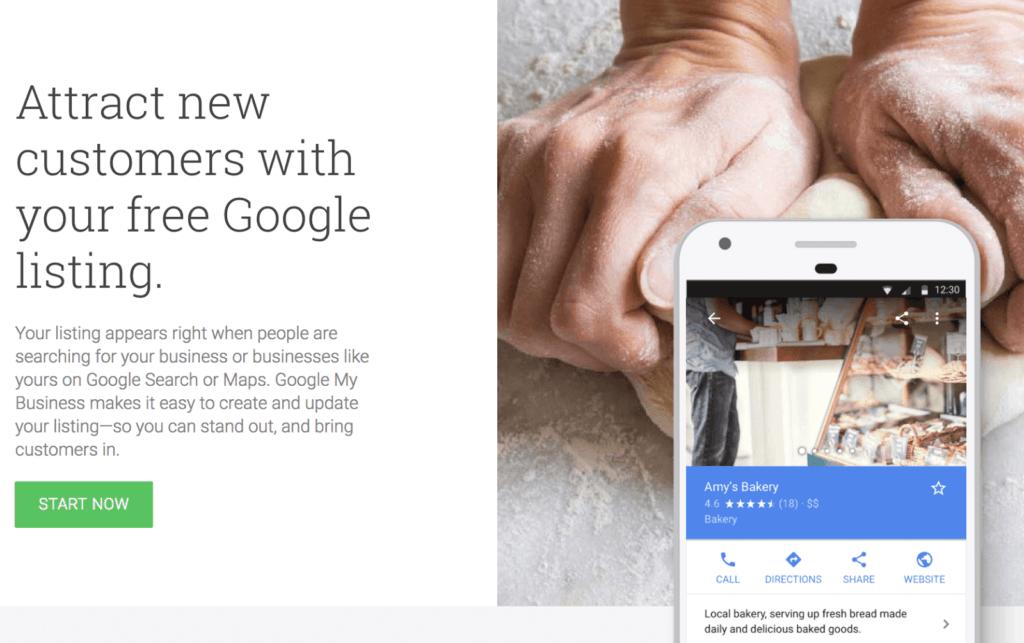
Completely fill out all the fields on the next page. Note that verifying a business can take about a week or two as it involves receiving a postcard in the mail with a verification code. This is needed to prove that your business is legitimate and to prevent others from claiming your listing.
While you wait for the postcard to arrive, spend some time to complete your profile. You’ll also want to add quality images to make a great first impression. After your Google My Business account is verified you’ll need to link it to your AdWords account.
Sign in to your AdWords account and navigate to the Ads & extensions tab:
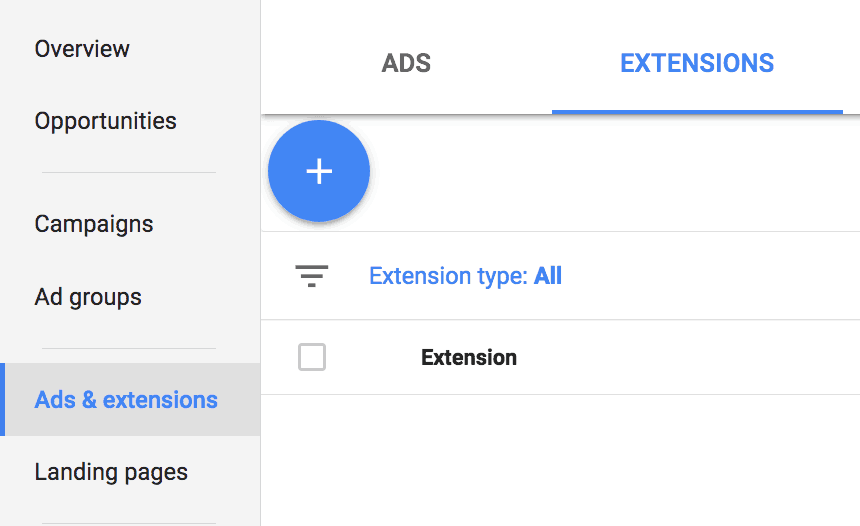
Click the + button and select Location Extensions from the drop-down menu:
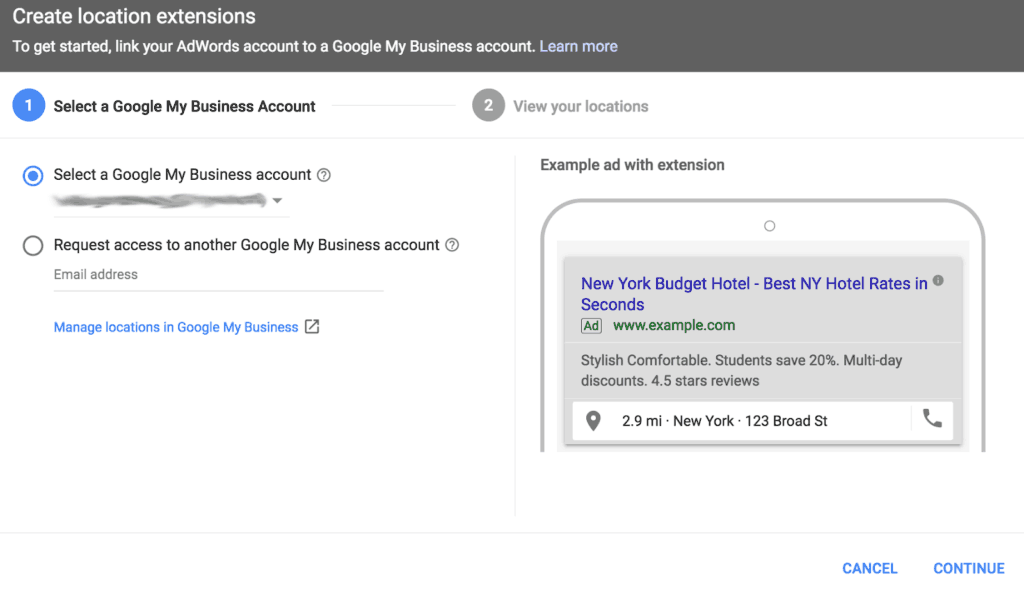
From here you’ll be able to select your Google My Business account or request access to another account. Once your accounts are linked together, the next step is to set up a new extension for your ads. Click on Call Extensions from the dropdown menu:
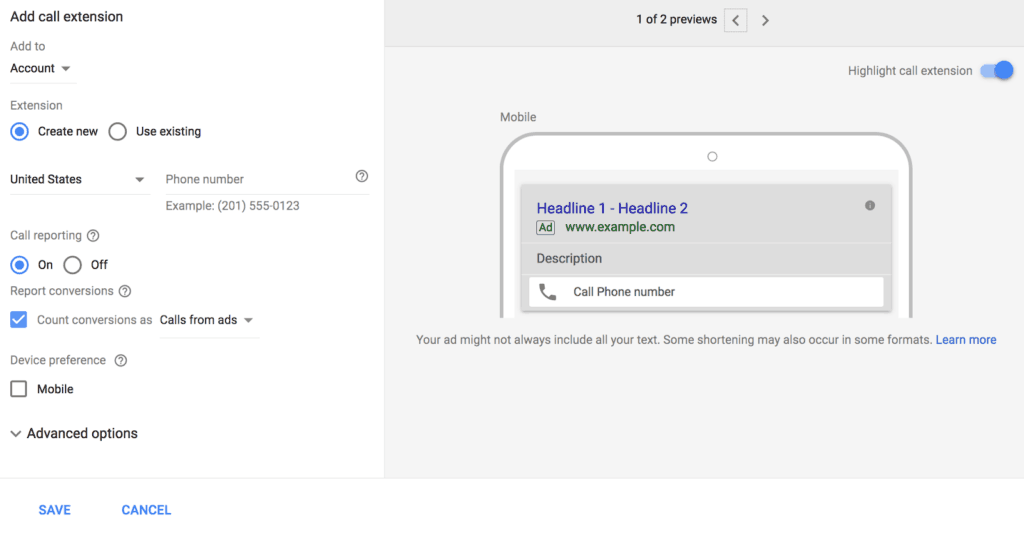
From here add your local phone number and select the option for call reporting. With these settings your promoted pins will show your ads with your phone number, making it easier for users to call your business right from their device. You’ll also be able to track and monitor key metrics of your campaign.
Promoted pins are still a relatively new feature. But this is good news as it means that many business are slow on the uptake and have yet to take advantage of the new formats.
Whether you sell products or offer services, setting up local ads on Google Maps can drive more in-store visits and should be a priority if it isn’t already. Contact Perth Web Design SEO today to learn more about how we can implement local search ads to drive measurable results for your business.
