What to do about Content Scrapers that outrank your website
After spending hours on your content you finally hit the Publish button.
Your post is starting to gain traction in the search engines for your target keywords.
But then you notice that another site is ranking above yours with the exact same content. Nothing is more frustrating than working hard on a piece of content only for it to be copied by another site. Worse is if it actually outranks your own site so now they are essentially stealing your traffic as a result.
These sites are known as scraper sites.
Original content should always higher but scraper sites often resort to manipulative tactics to rank their pages higher. While it is rare for scraped content to rank higher than the original, it is still entirely possible. This is a serious problem on the web for obvious reasons as someone is stealing your work and essentially claiming it as their own.
The following looks at how to determine if your content is being stolen and what to do if it ranks higher than your site.
Copyscape
Copyscape is a simple tool that searches for copies of your content online.
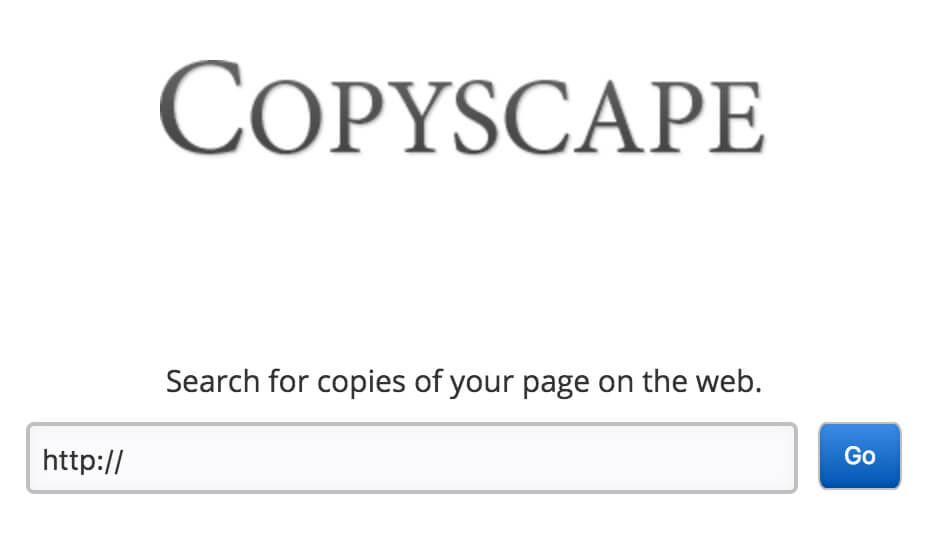
Enter in your URL in the search box to find out if anyone is taking your content. Note that you will need to pay for a premium account to check more of your pages and get access to additional features. There is an even an option that actively monitors the web for any copies of your content. You receive an alert via email of the offending pages so you can take immediate action.
Google Search Console
Often when scraper sites steal content, they leave the entire article intact without even removing the links. So another way to determine if someone is scraping your content is to look through your link profile.
You can find links to your site by logging into your Google Search Console account. Then look under Your Site on the Web and click on Links to Your Site. Then you can download the links to a spreadsheet for further analysis. Note down anything that looks similar to your content.
Setup Google Alerts
Google Alerts lets you monitor the web and receive alerts for specific search queries.
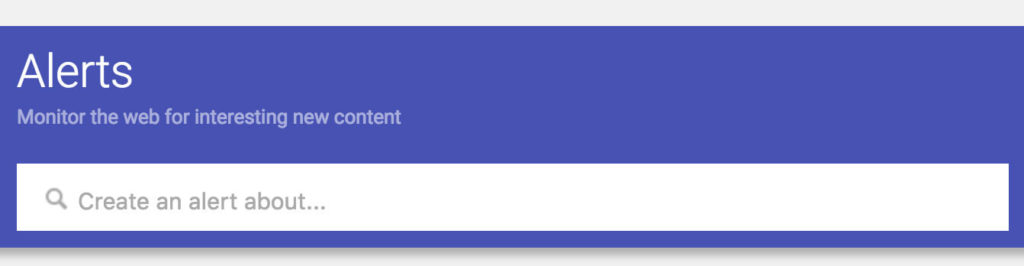
So you can setup an Alert for your name or the title of your content. You can then have alerts sent to you by email or RSS. Take advantage of this method along with the others detailed above to find any sites that are scraping your content.
How to Deal With Content Scrapers
You work so hard to publish quality content for your site only for it to copied elsewhere.
So what can you do?
You have several options.
The first is to contact the webmaster directly and send them a notice that you want your posts removed immediately. Send a request using the site’s contact form or email address if you can find it. You can also do a Whois Lookup to find contact information.
If this option does not work or you are unable to find contact details, you can also go to the DMCA and use their takedown services. Note that you will need to pay for removal services but the price is a small one to pay if it means removing offending sites that are scraping your content.
