Compare your performance with AdWords Auction Insights
he digital age has produced an increasingly competitive business world. Thanks to Google’s massive audience base, AdWords has become one of the many battlegrounds on the digital marketing scene.
An essential part of any successful marketing strategy is knowing your competition and staying one step ahead. It is, therefore, perfectly natural that PPC professionals are frequently confronted with the question, ‘what is the competition doing?’
While you can never know all the ins and outs of a competitor’s PPC strategy, AdWords auction insights can shed some light on how your ads measure up to the competition and help you make informed decisions when choosing PPC tactics.
Why does competitor analysis matter in Google AdWords PPC?
As WordStream and Search Engine Watch point out, the top ad positions receive the best CTRs.
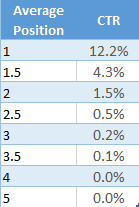
This is apparent to most advertisers from knowledge of their own searching habits: users want answers fast and so the first results benefit from the majority of traffic.
This is why the top positions are so intensely desired and why CPC for these positions is higher.
A number of factors influence ad rank, including ad quality score, website relevance, previous CTR and of course, your bids. It is true that high bids alone don’t equal a positive ROI and the top ad positions can be achieved with a lower bid than your competitors, if your quality score is superior, however it remains a hard truth that competitors’ bids have a direct impact on your ads’ positions. Therefore, it is important to get a good idea of how your Google AdWords performance stacks up next to competitors.
If your CPC is changing noticeably over time, this is most likely a result of competitors’ efforts, including bidding tactics. The AdWords auction insights report is a brilliant tool that should not be neglected, as it can deliver a greater understanding of the competitive landscape in Google AdWords.
What is the AdWords auction insights report?
The auction insights report was first launched by Google AdWords in 2012. It provides detailed performance statistics, which reveal how your ad visibility compares with other advertisers who are participating in the same auctions.
If an advertiser has an active account, with a campaign running and their ads have met the minimum required a threshold for activity, in a given time period, then they can generate an auction insights report for one or multiple keywords, Ad Groups or campaigns.
Prior to June 2013, advertisers could only analyse one keyword at a time, which was certainly less than optimal.
If you have a large keyword list, running an auction insights report for every single one, just to gain knowledge of potential competitors, would be far too time-consuming. This may be the reason why the tool is reportedly underused by advertisers, thankfully, Google expanded the functionality of the auction insights report to allow for multi-keyword analysis along with Ad Group and campaign-level analysis.
Benefits of using the AdWords auction insights report
There are many benefits to adding this tool to your performance review checklist.
Spying on your competition – The most obvious benefit is being able to keep track of the competition. If competitors prove to be more successful, you should keep an eye out for their ads to study copy techniques, check out their landing page structure and determine if your bids could do with a boost.
Discover competitors – You not only have the power to see your performance in relation to competitors you already know about, you can also use the report to identify previously unknown competition who are in the same auction for your valuable terms.
Deliver better client reporting and help clients see the value in your PPC strategies – There are many important KPIs when it comes to AdWords reporting, such as CPC, CPA and ROI. Arguably these metrics are more important than where your ads appear in relation to top competitors, however this is something that clients and CEOs are frequently curious about. If clients are not very familiar with AdWords metrics, PPC professionals may find them showing greater interest in auction insights reports because competitor analysis is something they can relate to.
While competitor activity should by no means dictate all aspects of your strategy, it can be a great method for convincing clients to approve larger PPC budgets, if that is what the account really needs.
In this way, you may find auction insights reports have advantages beyond simple reconnaissance.
How to generate an auction insights report
The auction insights report is available for search and shopping campaigns but not display campaigns. To generate the auction insights, first decide if you wish to go for an Ad Group, campaign or keyword level report and the time frame you wish to observe. Reports are available for the previous 30 days, so it’s useful to generate these reports as part of your monitoring efforts every month.
Having decided, all you need to do is select the terms you wish to analyse or don’t select any if you want to analyse all terms. Click the details tab.

You will notice auction insights as the option in the dropdown. Now click all or selected.
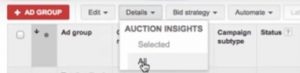
You will then be taken to your auction insights report (ensure you have selected your desired date range). Here is an example of how the statistics are displayed from Amazee Metrics.

The image above depicts an auction insights report for a standard search campaign. A shopping campaign will only provide three metrics: impression share, overlap rate and outranking share. On this search campaign report, there are six statistics to analyse:
- impression share
- average position
- overlap rate
- position above rate
- top of page rate
- outranking share
The first column also lists some very valuable information you won’t want to miss: the domain of other participants in the auction. Here you can identify your primary competition. However, advertisers new to the report should be aware that not every domain will necessarily be a direct competitor. The report is not segmented by match type, hence some participants in the same auction may be using broad match and may not reflect your industry or even share the same audience. An example of this in action would be a user searching ‘red floral pattern’. This could be in relation to shoes, clothes, wallpaper, placemats and a wide variety of other unrelated items. It could generate ads from some very different business. The same goes for the term insurance, as many insurance companies specialize and a car insurance company is not in direct competition with a health insurance company.
If you notice a domain in your report that seems totally unrelated to your industry then it is a good bet they are not your competitor. You can always pop over to their site to be sure.
When generating your report, don’t forget that your keywords/Ad Groups/campaigns need a minimum amount of activity for the auction data to be available but you can simply add a quick filter to bring up all the relevant terms, groups etc.
At the relevant level simply click filter.

From the drop-down choose filter by label.
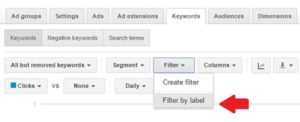
Now select labels.
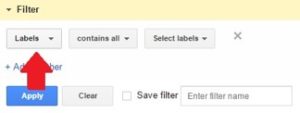
This should open up another, much longer dropdown. Scroll down until you see auction insights.
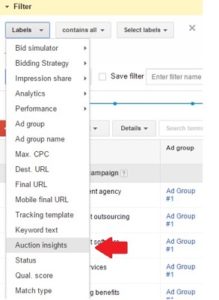
You want the filter to dictate any that are available for the label, then click apply.
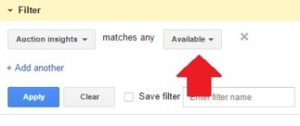
Understanding your report
Now you know how to generate a report but it is only useful if you understand what the data is telling you and how it can be used.
Directly following the list of domain names, one of which should say ‘you’, you will find the impression share column.
The impression share represents the number of impressions your ads received, divided by the number of estimated impressions your ad was deemed eligible to receive. Alongside your impression share you can view the impression share of others competing in the auction at the same time as you. Your impression share and competitors’ impression share are shown as proportions of auctions in which you were both competing.
Average position is the next column of data. This is very useful for deciphering how your ads rank compared with the other advertisers in the same auction.
Next up is the overlap rate, which displays how often a competitor ad received ad impression when your ad also received ad impression. This is useful for identifying competitors. Domains that overlap with your ads frequently are likely to be core competition. By analysing overlap rate together with average position and position above rate, you can gain a clearer idea of relevant competition and whether they are consistently outperforming your ads.
If a domain is outperforming your ads, it is a good opportunity to look for their ads and check their landing pages to determine why their ads are performing well in the auction. This data can help you check that you aren’t losing business to the competition.
Position above rate represents how often a competitor’s ad showed higher than yours.
The top of page rate shows how often your ad and competitor ads were shown top of page above unpaid results.
Finally, outranking share equals the number of times your ad ranked higher than a competitor, plus the number of times your ad showed when their ads didn’t, divided by the total number of ad auctions you participated in.
As you can see the data in the auction insights report is perfect for getting an analysis of the competition to aid the development of an informed strategy. Advertisers should, however, be wary of becoming too obsessed with competitor analysis to the detriment of ROI and CPC.
How not to use the auction insights report
Creating a good AdWords campaign is not just about dominating the top ad position. Your ads could consistently be placed as ad rank 1 but have a lower CTR than competitors, a higher CPC, lower ROI and generally be less profitable. The top positions tend to have the most traffic but this is not always true and it does not automatically equal a profitable campaign.
Auction insights reports can result in clients or even PPC professionals themselves becoming too focused on simply beating the competition in ad rank. As Merkleinc eloquently explain in their article on the subject, you can use the auction insights report strategically without “getting caught in a shootout”. By “shootout” they mean advertisers should not just continually raise their bids, as this alone is not a decent strategy and is a recipe for wasted budget.
Your aim should be to achieve the best position for the best price and receive a high CTR. While you don’t want competitors to steal all your customers with higher bids, quality also matters.
Discover even more useful information with the auction insights report
Once you are familiar with the AdWords auction insights report, you can take its applications a step further. Having an overview of your performance versus the competition is a good start but you can drill down for even more refined data.
Who is bidding on your brand name?
Bidding on a competitor’s brand name is a well-known tactic in search campaigns. It drives some advertisers wild and in small industries or between local businesses it can be considered rude. Despite this reputation for being slightly underhanded, the fact is that it can be very lucrative for advertisers since they can steal away some of their competitor’s customers. This is the reason bidding on your own brand name is always a clever idea.
If you have ever wanted to know if people are bidding on your brand name and have failed to spot them in search, the AdWords auction insights report can help.
When analyzing your auction insights report, simply remember to analyse your branded campaign in isolation. These will be branded keywords, so if you notice domains popping up which are familiar or obviously in the same industry and have a high overlap rate, then there is a good chance they are bidding on your brand name. This could be a good opportunity to give them a taste of their own medicine if their brand is sufficiently well-known, or if they are consistently outranking your business for your own brand name, it might be time to increase your branded bids.
Who is dominating the mobile scene?
Another useful trick in your auction insights report is to segment your data by device. This can offer more detailed statistics. You can often infer from this data which of the competition are well optimised for mobile or better yet if there are any missed opportunities on the mobile front which you can fill.
According to the March 2017 report from SmartInsights mobile ad spend continues to lag far behind mobile consumption:
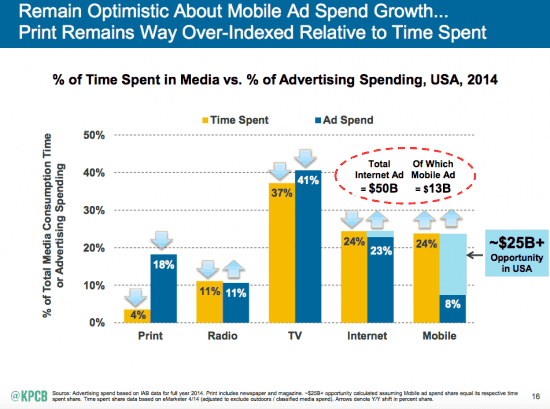
It is now old news that mobile searches have overtaken desktop. Over 50% of all searches are now performed on mobile and this is true for the vast majority of industries. Even among those industries where desktop still leads, the gap is closing fast, as you can see from SmartInsight’s table below:
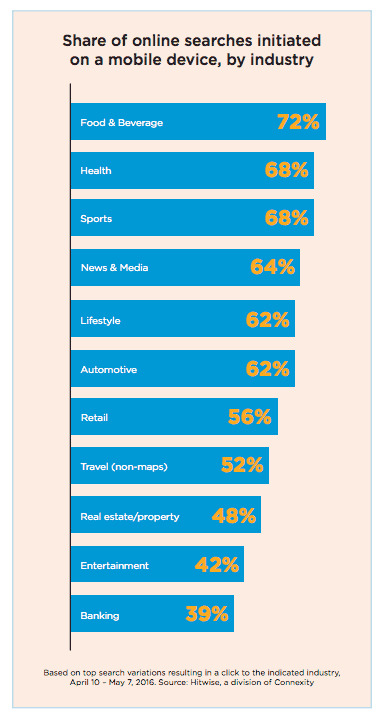
Since mobile ad spend has yet to catch up with mobile searches, advertisers should recognise that there are definitely some missed opportunities on the table, which they can exploit if they act fast. By using your auction insights report to segment by device you can pinpoint if these opportunities are available for your campaign.
To segment the report, simply select segment and from the dropdown choose device.
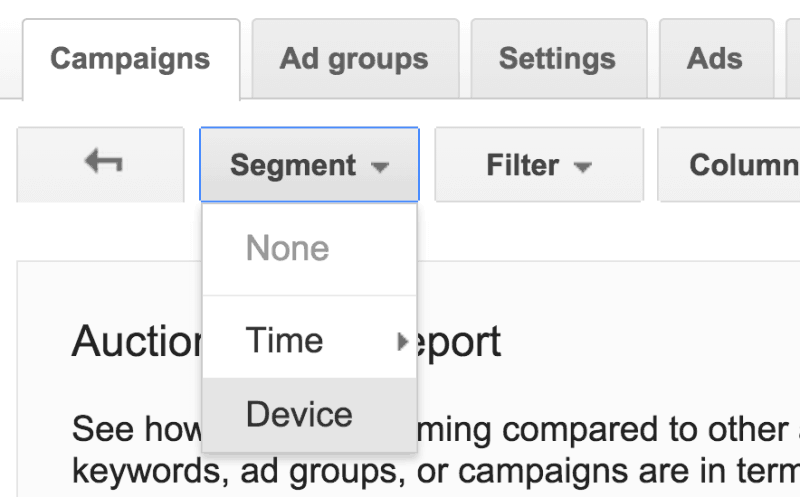
Take a look at this segmented report from PPC Hero. The encircled areas clearly reveal that the separate device data shows a whole new story. An advertiser’s’ campaign could be dominating impression share on desktop but be sorely neglected on mobile devices.
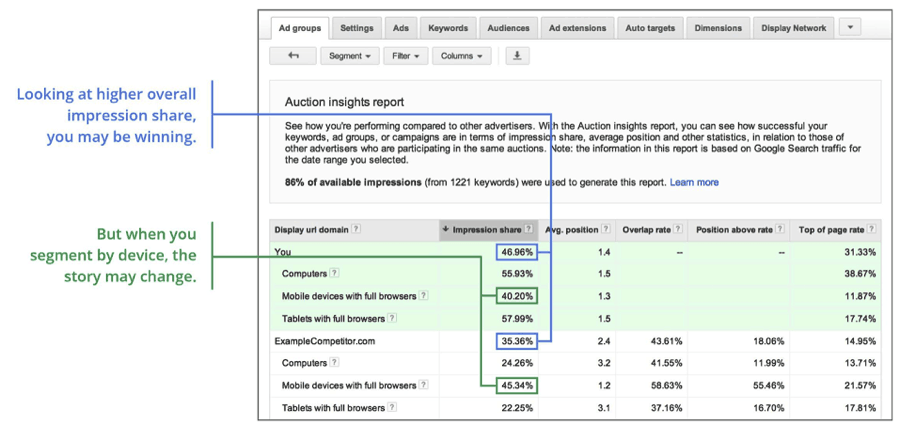
If your key competitors have been fleeting in their mobile optimisation, it could be the ideal opportunity to invest in heavier mobile optimisation and gain a big advantage.
If you need to make your data even more digestible, you can always export the report into Excel and use a pivot table to view top of page rate for mobile devices versus desktop in easy to read columns, as Search Engine Land demonstrates in the following table:
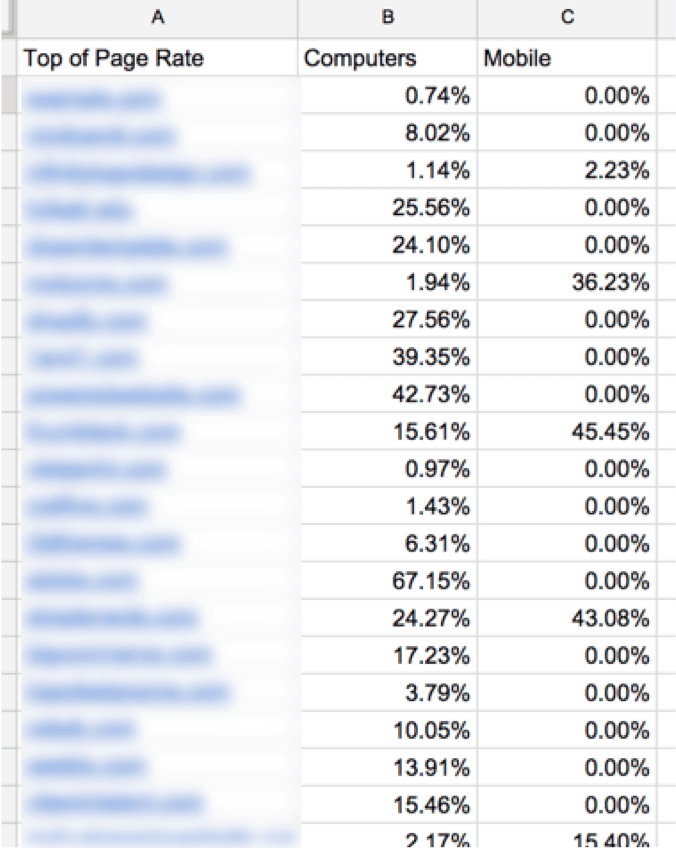
In this simple Excel pivot table it is immediately obvious that those competitors in top positions for desktop are frequently not the ones who are top of page for mobile. Segmenting by device is a great way to unearth some easy wins for your campaign.
Try segmenting by time
In addition to segmenting the report by device you can also segment by time. You can view any of the auction insights statistics by time of day, day of week or even by month or quarter. In the table below Clix Marketing have used time segmentation for the week and exported the data into excel:
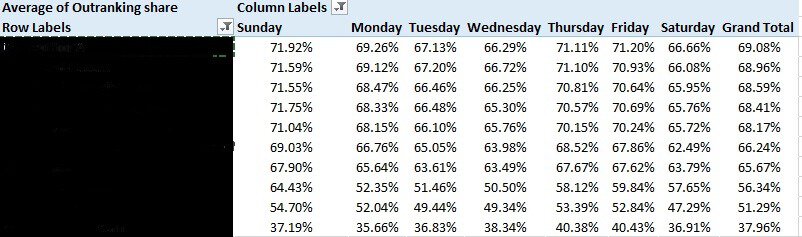
There are several reasons time segmentation can be useful, such as identifying when competitors have consistently weaker days to take advantage of the opportunity or to keep an eye out for periods of increased competition. Your industry may experience heavy seasonal competition and by monitoring when this takes place in auction insights, you can predict when to save money and when your budget will require a boost.
Are you participating in irrelevant auctions?
When running a well optimised campaign, you should always keep an eye on your search terms report to spot irrelevant keywords generating your ad. You can then add these to your negative keyword list. The search terms report is the best tool for this, however if you have accidentally neglected the search term report, your auction insights report may give you a friendly reminder. If you notice that a lot of the domains present in your auction insights report have nothing to do with your industry, then it may be an indication that your ads are generating for irrelevant or too broad terms. Having jolted your memory, head back over to the search terms report for a closer analysis.
Other opportunities
When browsing your AdWords auction insights don’t forget to look out for:
Whether Your ads are consistently outperforming competitors – If you find your ads stand up very well in the auction insights report, it might be an opportunity to save a little money with slightly more modest bids.
End of month weak spots – Keep an eye out for competitor performance dipping towards the end of the month. It could be a sign they are exhausting their budget and it gives you the chance to swoop in at that period in the month and steal some traffic.
Competitor performance improving month on month – If you see the performance of a competitor continually improving they are probably refining their strategy. They are definitely a competitor to watch in terms of ad copy and landing page technique.
Low impression share and average ad position – If your impression share seems very low compared to the competition, combined with consistently lower average position, it might be time to reassess your bidding strategy or budget.
The size of the competition – While clients often want to achieve position one for their most valued keywords, we know this is not always a viable strategy. Since the AdWords auction insights report lets you see the domains of participants in your auctions, you can identify who the core competition really is. This can help advertisers decide if position one is achievable. If the competitor is a similar sized business, it may well be possible but if they are a large household name, obviously in possession of a much larger budget, it probably won’t be. You can use this information to advise clients on appropriate strategy rather than wasting the budget.
Limitations of the auction insights report
The auction insights report cannot show you the actual keywords competitors are targeting, their bids, their budget, their quality scores or their CPC. You can only know that your ads were eligible to show together in an auction. This means the statistics must be considered in context, with the awareness that those fellow auction participants may have very different settings, optimisation, match types and campaign goals.
Despite these limitations, the auction insights report is still an excellent tool for competitor research and when used correctly it can be an indispensable asset in your Google AdWords strategy development.
The auction insights report should be regularly utilised when reviewing and comparing campaign performance.
