Best Strategies to Speed Up WordPress and Boost Your Website’s Performance
Page loading speeds are important ranking signals to search engines. If your web pages load slowly, losing ground in the SERPs is a certainty. According to Kissmetrics, 40% of visitors will exit a website if it takes longer than 3 seconds to load. That’s a huge chunk of traffic going in another direction.
If your eCommerce website is content heavy and lethargic, you’ll lose eyeballs because long waits between pages result in impatient visitors reading and generally seeing less. We’re talking losses at every level – leads, conversions and revenue.
The common consensus is that load speeds should aim to be around two seconds, and Google expects their results pages to load in the blink of an eye, about half a second. So how can you go about achieving faster speeds in WordPress? Read on for some suggestions to help your site get a move on.

Clear to Land
If your landing page loads fast, you can convey a lot of important information before the possible sluggishness of other pages puts visitors off. Of course, that means striking a balance between fitting in content and minimizing extras like embedded media that are prone to slow you down.
You can also change the WordPress setting that displays full posts by default. Instead, the homepage will display only excerpts. This makes for a much quicker load time, especially if you specify a lower number of posts for each page to display.
Switch Off Pingbacks and Trackbacks
Your site exists in an ecosystem of blogs. Whenever you receive a link from one of these blogs, WordPress alerts you and updates the data on your post by publishing the trackback if you approve. This connects relevant content.
Unfortunately, many pingbacks and trackbacks come from questionable sources looking for backlinks of their own. There are less risky and more efficient ways of being notified about backlinks so it’s best to just disable this notification setting. Your pages will load faster without negating any genuine backlinks.
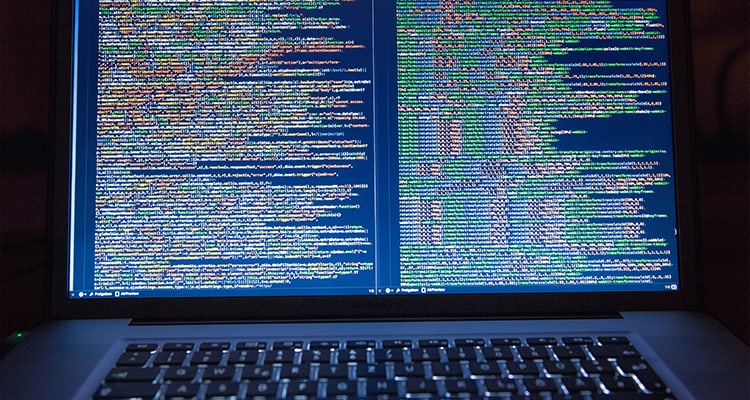
Tone Down the Theme
Sites with heavy frameworks don’t move swiftly because they’re bogged down by superfluous, barely necessary features. For example, scripts that call the number of times your content is shared can do a number on your load time, especially if you’ve included counters on multiple posts on your homepage. Evaluate elements like animations, widgets and social network badges with counters. How important are they to conversions? If they don’t make much of a difference, you’re better off losing them for lower page sizes that don’t strain your server.
Lightweight themes like WordPress default themes prioritize function over form. They are streamlined and provide a good UX with fast pages. And we bet you’d rather make more money than have a pretty site with fewer visitors.
Smaller Pics Do the Trick
Another way to increase the speed of your web pages without coding is to reduce image file sizes. Pictures add zest to websites and help users sustain interest in your offering. But they take up a lot of space if they’re not optimized. There are plugins like WP Smush that you can use to avoid having to manually adjust each picture. Rest assured, your image quality does not have to suffer.
Manage Long Distance Relationships
A user’s distance from your server/s impacts website performance. For example, if your server is in Australia, local visitors to your site will usually experience faster speeds than people trying to access it in the UK. If you’re in the business of selling to customers abroad, a good way to speed up WordPress is to use a Content Delivery Network (CDN).
A CDN is a network of servers all over the world. Using a CDN means that the static parts of your website that don’t change i.e. the CSS files, JavaScript and images, are stored on these various servers ready to cater to the people closest to them. CDNs also lessen the load on your own server making for gains in speed all around.

Compress and Impress
By using GZIP compression, you can do wonders for reducing the time it takes to access your website. Smaller, compressed files load faster. Compression lowers bandwidth usage by causing a visitor’s browser to unzip your website. All modern browsers support this so it’s a viable means of boosting your website’s performance.
Cache Up
Caching plugins are like magic wands for improving page speeds – at the very least, they halve load times. They work by making copies of dynamic pages when they’re first loaded and then showing those copies to future visitors rather than making pages from scratch. Luckily, WordPress offers a number of free plugins to do this. They take the pain out of adding caching rules to your website’s elements – you just have to install and the work is done for you.
Declutter
There are a number of actions you can take to tidy up your website, put a pep in its step and spark joy in your visitors. For starters, deactivate or uninstall plugins you no longer need or those that haven’t been updated in a while. It’s safer and reduces the size of your backup and the amount of labouring your server has to do.
Do a spring clean and get rid of the things in your database that are weighing your site down. Things like deleted posts and dusty tags. Spam comments? No one needs those. Draft posts? Scrap most of ‘em.
A Dedicated Server
We’ve saved the best for last. If you want to speed up your site, your best bet is to change hosting providers. Shared hosting has its advantages like ‘unlimited’ bandwidth, page views, domains and so on but these pale in comparison to the disadvantages.
Say you strike gold and get an inbound link from a high profile brand. What’s the worst thing that could possibly happen? Your site goes down. The second worst thing is your site slowing down to sloth-like levels. Who’s going to stick around for that? Prevent these nightmare scenarios by investing in a dedicated host with good customer support.
