AdWords Automation via Smart Bidding: Best Practices & Optimisation
In the early 2000s, AdWords was about keywords and bids. Fast forward to today, and Google AdWords now includes time, location, device, audience data and even more signals to help PPC experts make smarter bidding decisions.
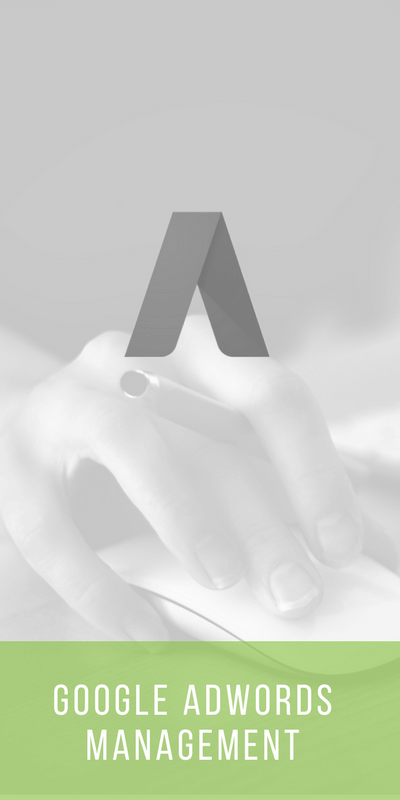
With all of these signals available, managing AdWords as a PPC expert can be time-consuming. There are keywords to monitor, budgets to adjust and new ads to create. With automation and Smart Bidding in AdWords, you get some of your time back to apply to the tasks that cannot be automated, such as your ad creatives.
Google defines Smart Bidding as “a subset of automated bid strategies that use machine learning to optimise for conversions or conversion value in each and every auction—a feature known as “auction-time bidding”. Target CPA, Target ROAS and Enhanced CPC are all Smart Bidding strategies.” In other words, the goal of Smart Bidding is to enhance the capabilities of these three bidding strategies.
Let’s look at how that relates to automation in AdWords. The search auction on Google is dynamic with a number of factors determining whether or not an ad will display in the search results. There may be some trial and error or reliance on a “gut feeling” with campaigns but those approaches can get expensive for PPC experts.
This makes automation a huge asset when it comes to bidding, which is a significant part of the auction process with Google AdWords. How much you are willing to pay, along with other factors such as Quality Score, impact how often your ad can potentially show on search. If bids are not high enough to make your ad eligible to show, you will lose impression rank and your AdWords performance will suffer. An example of an automation strategy is to aim for the top of the search results page since those are the most prominent results and more likely to be clicked on.
Bidding across the User Journey
Automation and Smart Bidding are extremely helpful as we know the user journey is more complex than ever. More searches are happening and on more devices and with Smart Bidding, PPC experts can speak to prospects at each stage of the consumer journey. Campaigns can be tied to the mindset of the prospective customers and at the different stages of the funnel, such as awareness, consideration, sales, loyalty. Let’s explore at bid strategies for each of these stages.
A company that may not yet have specific goals but wants to be visible with 100% of the impression share (or close to it) with their branding campaign, would benefit from the target search page location or targeting outranking share bid strategy. This ensures they are on the top of the results pages or outranking a competitor so a prospect can learn about them. The goal is awareness
When consumers reach the stage of consideration, a brand will want to drive website traffic. A bid strategy of “maximize for clicks” addresses this goal of getting as much traffic as possible for the existing budget. With this type of strategy, the AdWords system looks at the auction data, not conversion data.
Sales – or conversions – with an Enhanced CPC (semi-automated) bid or a Target CPA (fully automated) are cost-based bid strategies for driving conversions. eCPC will take these signals and adjust the bid for the right auctions and rights users. eCPC starts with your own bid and enhances it based on the predicted conversion rate and the likelihood of a user converting. It uses these signals to determine the right ad rank, auction and position.
For a revenue based bid to continue driving conversions or grow loyalty, Target ROAS is a fully automated approach. For businesses tracking conversions that want to take full advantage of all the data signals from a cost perspective, they might stick with Target CPA. From a revenue perspective, they could instead use Target ROAS.
To review these strategies and dig into Smart Bidding a bit more, view this clip from Google Partners.
Youtube link
Collecting Conversion Data
As a PPC expert, once you have applied the appropriate bid strategy for your campaign and have collected enough data, you are ready to automate. If your bid strategy is Target CPA, Target ROAS, or Enhanced CPC, Smart Bidding will apply machine learning to find patterns in campaigns and predict how bids will influence conversions.
First, you need to have proper conversion tracking in place and allow time to collect data. The more data, the better your results. Google suggests having 30 conversions for Target CPA and 50 conversions for Target ROAS over 30 days. Since Target ROS is slightly more advanced and complex than Target CPA, more conversions are suggested for this specific bid type. During this process, if you discover ad groups with limited conversions, you may want to consolidate them assuming they are the same theme..
Setting Up Smart Bidding
Smart Bidding is done in the Campaign Settings or in the Shared Library. A portfolio strategy for Smart Bidding can be used across multiple campaigns and offers more detailed reporting. For example, if you have multiple Target CPA campaign which different CPA amounts, such as $15, $20 and $30 as seen below, you could group them together in portfolio strategies based on the CPA amount. Target CPA will try to optimise for signals in each campaign that is linked to the portfolio.
ROAS will try to optimise for all campaigns in the portfolio so it reaches the target average across campaigns. For all types, you can view the performance of your strategies in the Shared Library and check for potential issues, such as if a campaign is still in learning mode or somehow limited. The overall goal of portfolio strategies is to reduce complexity and improve reporting.
Testing Performance
Optimisation is an ongoing task for PPC experts. To test your different bid strategies, use drafts and experiments in Google AdWords. For example, you may want to compare Target CPA to another bid strategy to determine which one will provide the best ROI for your campaigns.
To get started with drafts and experiments, choose the campaign you want to test, then look for the drafts button at the top right of the AdWords screen. Name the draft and decide on one thing to test. In Settings, change the bid strategy, apply it in the draft and choose to run an experiment rather than apply it to your original campaigns. We recommend a 50/50 split in traffic so there are the same number of impressions to both the control group and experiment. Later you can assess the performance between the two groups. Arrows indicate the confidence levels of the results with an up or down arrow indicating whether performance was positive or negative.
Allow yourself a lot of time to optimise your bids and test performance before applying any changes to your use of bid strategies. We suggest that you start by running a control group for two weeks with no significant changes. Then allow a week or two for learning to test the boundaries of the bids. Once your strategy is done learning, allow the smart bid to run for a couple weeks before evaluating and making additional adjustments.
To summarize, automation for Adwords with Smart Bidding will give you time back and help you be a more efficient PPC expert when it comes to testing, Optimising and measuring performance of your campaigns. Remember that Smart Bidding is a conversion based automated solution that uses multiple signals for every single ad action so you cannot use this until you have collected conversion data in your account.
