3 Key Principles of Web Usability That Can Make or Break Your Site
That is how long the average online users stay on websites before moving to the next one. Research has shown that a majority of page visits last less than a minute. Fail to make a lasting impression with your visitors and you can expect engagement to suffer as a result.

Seconds.
That is how long the average online users stay on websites before moving to the next one. Research has shown that a majority of page visits last less than a minute. Fail to make a lasting impression with your visitors and you can expect engagement to suffer as a result.
Since the early days of the Internet, users have gotten used to certain standards. Most will not even hesitate to click the back button if the site fails to meet their expectations. Others may decide to linger for bit but may ultimately decide to leave.
Each visitor that leaves represents the loss of a potential sale.
Those first few seconds are absolutely critical then. Increase engagement with your visitors and you can practically double or even triple conversions. Most business owners think the solution is with a great design with a ton of features. But they often neglect another aspect that is equally, if not more, important: Usability.
Web usability refers to how easy it is to navigate a site. And it can mean the difference between visitors effortlessly engaging with your site or leaving in frustration.
Here we look at some of the key principles of usability that can either make or break your site.
1. Make the Site Easily Accessible
One of the basic principles of web usability is the accessibility of your site. If visitors are unable to access your site, it becomes practically worthless, even if you have a substantial amount invested into it.
Here are a few basics of accessibility:
- Server uptime: Nothing is more frustrating than trying to access a website that is down. Not only does it mean a loss in potential revenue, it also reflects poorly on the brand. Invest in reliable hosting to prevent any loading errors.
- Speed: Online users are incredibly impatient. Pages should load within a few seconds, any longer and you risk losing visitors. Use Google’s PageSpeed Insights tool to identify where speed improvements can be made.
- Broken links: Nothing turns away a visitor like running into a 404 page. Google provides an Internal Links report within Search Console (formerly Webmaster Tools) to identify broken links.dMobile accessibility is another crucial aspect of web usability.
According to data from comScore, global traffic on mobile devices has overtaken traffic on desktops. More searches are also done on mobile devices.
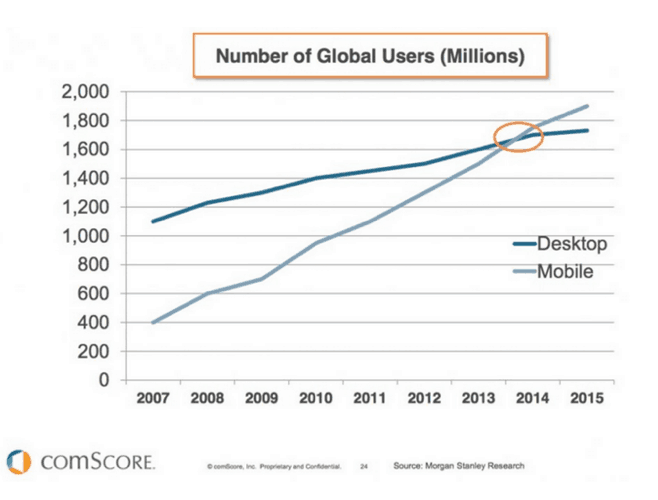
Google has even made mobile-friendliness a ranking factor so your site could rank lower in the mobile search results. Responsive design is the recommended approach as pages dynamically change to fit all screen resolutions.
As more consumers browse the web on mobile, a mobile friendly design is a must.
2. Strive For Simplicity and Clarity
Another key principle of web usability is to keep things as simple as possible.
In “Don’t Make Me Think”, Steve Krug states that pages should be designed to be self-explanatory. In other words, your design needs to make it as effortless as possible for visitors to achieve exactly what they set out to do. A confusing site structure or a cluttered layout only pushes users away to competing sites.
Visitors typically have certain goals in mind whether to make a purchase or find information. Your job is to lay the groundwork to make those actions simple and straightforward.
Here are ways to achieve a clear and user friendly design:
- Eliminate unnecessary elements: Adding widgets and other features may seem like a good idea. But they also tend to slow pages down and can even send visitors away. So think twice before adding any elements and think about whether they really contribute to a positive experience.
- Implement a friendly site structure: Just as supermarkets organise products by categories, a clear navigation structure is a must. Visitors should be able to find exactly what they are looking for. Use categories and subcategories.
- Make generous use of white space: Some business owners may think that empty space on a page is a waste. But white space makes it easier for visitors to quickly scan a page and make sense of what is in front of them. Huge blocks of text with countless advertisements on a page tends to divide attention.
Strive for simplicity in your designs.
And ruthlessly reduce clutter so as to put more focus on the parts that matter.
3. Establish Credibility
You cannot make a sale without trust.
Brands such as Apple and Toyota have spent decades and billions of dollars earning the trust of consumers worldwide. You wouldn’t hesitate to purchase from either as you know exactly what you are getting and you can depend on their prompt services if anything goes awry. But visitors new to your site don’t have a similar frame of reference. This makes converting those visitors challenging for obvious reasons.
You may not have the brand authority of a Fortune 500 company, but hhere are ways to build credibility into your site:
- Use a professional design: First impressions matter. A clean design that reflects your brand is a must so consider hiring a professional web developer to turn your ideas into reality.
- Invest in quality content: Publishing quality content is one of the best ways to establish credibility with your target market. But a page that is riddled with spelling errors or grammar mistakes reflects poorly on your business.
- Use trust seals: Consumers are increasingly wary of shopping online. Data has shown that placing trust seals had a positive impact on conversion rates. They make visitors feel more confident when browsing and shopping from your site.
- Use testimonials or reviews: Testimonials or reviews from actual customers can help lend credibility to your products or services. Place these where they are clearly visible such on the homepage or landing page.
- Make contact details visible: Visitors may have questions about the products or services you offer. Make sure that business details including your phone number and address are clearly visible. Be sure to also create separate pages for contact details and add an “About Us” page.
Build credibility into your site by taking these steps.
Conclusion
The importance of web usability cannot be stressed enough.
Online users have incredibly high standards when browsing the web and they won’t hesitate to click the back button when expectations aren’t met. If conversions are abysmal on your site, it is likely to poor usability. Ensure that your site is easily accessible, implement a clean design, and establish credibility by taking the steps as detailed above. Improving usability is the best way to gain a competitive advantage and improve conversions in the process.
