How to Set up Google Analytics with Adwords to Improve Your ROI
Google AdWords and Google Analytics go hand-in-hand. If you spend money to advertise on AdWords, you want to know that it is bringing you results as determined by visitor behaviour on your website. A click on an ad is nice, but it does not put money in the bank.
To share data between these two products, you need to first ensure they are linked. In AdWords, select the gear icon on the top right of your screen to access Linked accounts. If you do not see a screenshot similar to the below, it means Google Analytics is not yet passing data to Google AdWords and you will need to create that link. And by enabling auto-tagging, you will not need to manually tag your links to receive detailed data in your reports.

You also want to check the option to import site metrics to bring basic Google Analytics data into Google AdWords.

From the Google Analytics side, you can confirm the link between Google Analytics and Google AdWords under Admin and Property as seen below.

To check for data after linking on the Google Analytics side, check the Acquisition > AdWords section of reporting.

Once Google AdWords and Google Analytics is linked, you can view how visitors engaged with your website and which keywords prompted the visit to your website. Although you ultimately want conversions in the form of goal completions or purchases, the basic engagement metrics in Google Analytics will indicate who is at least intrigued enough by your offering to visit your site and which ads may need modification due to high bounce rates.
Below are some tips for using these powerful tools together to improve your AdWords ROI.
Google Analytics Goals
Smart Goals
There are five types of goals you can create in Google Analytics. We’ll start with Smart Goals which are not something used by savvy advertisers because they are a fuzzy metric in Google Analytics. Knowing that we can use more concrete Analytics goals to measure conversions, it is difficult to say if Smart Goals measure anything important. However, for brand new advertisers, this may be worth importing into AdWords short term. Since it at least indicates positive behaviour on your website, it is a way to analyse activity for people who visit your site by clicking on an AdWords ad. But rather than relying on this as your sole metric, focus more on Performance Goals and Behavior Goals.
Performance Goals (Destination and Event)
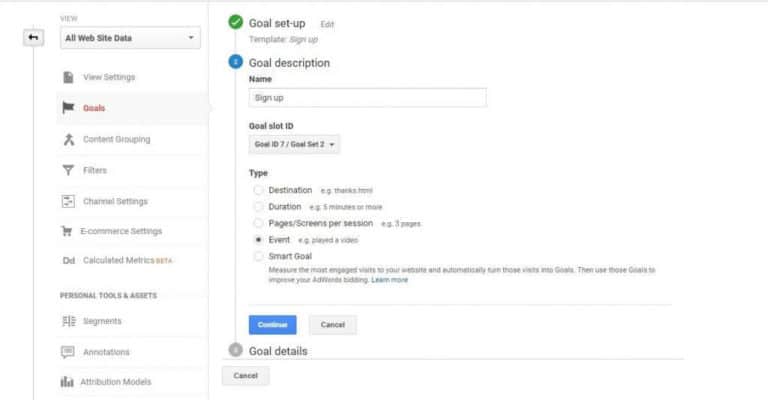
These goals either indicate a direct conversion or potential lead. For example, most service based businesses will have a goal of completion of a lead generation form, which is a destination goal. Arriving on your lead generation landing page is a good start, but it is the completion of that page’s form that matters. If completing the form brings visitors to a URL such as /thank-you-completed, then that destination URL is a meaningful goal that can be imported into AdWords to measure your campaign performance.
Event Goals are used to track actions that are not available with the built-in metrics in Google Analytics. An example of this would be clicking on a link to download a white paper. Since these goals require some coding, it is something a web developer would do with the guidance of the marketing team.
Behavior Goals (Duration and Pages/Screens per session)
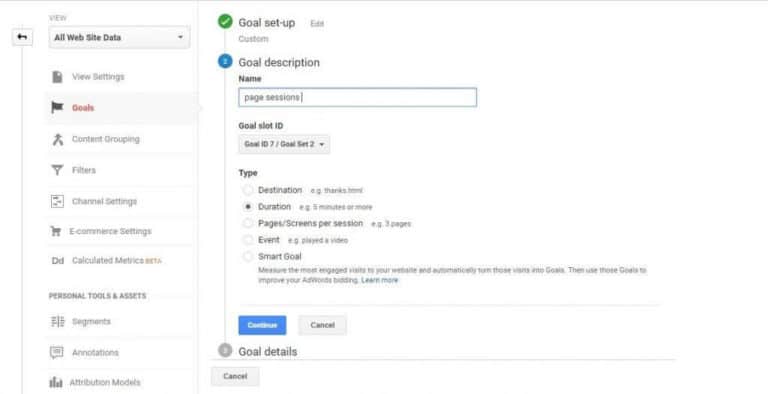
Behavior Goals are softer metrics. They indicate how much time visitors spent on your site and how many pages of your site were viewed. If you have a content rich site, you want to see these numbers go up because it indicates people are interested in the content you provide. But if you have a knowledge base on a support site, these numbers should be lower, implying people found what they needed immediately. Keep the purpose of your site in mind to determine if high or low numbers in these categories are meaningful.
Google Analytics Remarketing
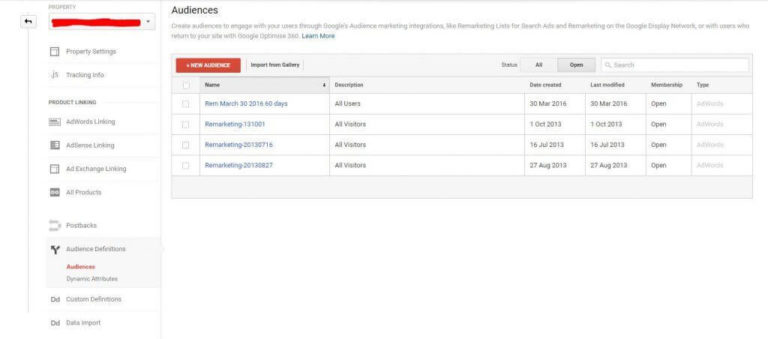
You can build custom remarketing lists in Google Analytics to target people who previously visited your site and advertise to them in Google AdWords based on pages visited, goal completions or goals not completed. The key is to identify appropriate segments and speak to each of those segmented groups differently. For example, if someone did not complete a goal, inviting them back to your home page with an ad is not very compelling. Instead you want to tailor your messaging to encourage them to complete a specific goal. Or, you could segment for people who did complete a goal and create a message to them that invites them to take another action that is complementary to what they have already done. A visitor that filled out a form to receive a free guide could be targeted with an ad inviting them to register for your product demo.
Use Secondary Dimensions
Using secondary dimensions in Google Analytics enables you to drill in even more to your AdWords reports. It is very similar to a segment in AdWords but there are more options on the Google Analytics side. One question you might have is whether visitors who used an exact match term behaved differently from those who use a broad term
To view this, use the secondary dimension of query match type with your campaign report. Another valuable piece of information is whether the position of the ad impacted behaviour which you see by adding the ad slot dimension to your report. If behaviour varies when you are on the top of the search results page compared to being on the page in general, then you might explore a bid strategy to ensure you are always at the top of the paid results. On the flip side, if you do not see a difference, than that is a cost savings for you because you can bid a bit lower.
There is so much more than can be done with both of these products and we tell all of our clients to ensure Google AdWords and Google Analytics are connected when starting a new campaign. Even if you are overwhelmed by all the data, you are at least permitting collection in the background so it is there when you are ready to analyse.
