How to Get More Targeted Traffic Using Gmail Sponsored Ads
Gmail Sponsored Promotions are similar to an email marketing strategy used to build customer loyalty, create awareness, drive revenue, and acquire new customers. With these ads, the targeting is towards users, not cookies. These ads work by displaying a teaser ad on top of the Promotions tab of Gmail inboxes and are another way to drive paid traffic to a website.

When the teaser is clicked on by a Gmail user, a full page ad is opened which can include links to the advertiser’s external website. With this expanded ad in Gmail, advertisers own 100% of the space, meaning there are no competitor ads running alongside it. This alone makes it is a great opportunity to get a message in front of people without the distraction of a competitor ad. Gmail ads are created in a Display Network campaign and created using the ad gallery.

When the gallery opens, there are multiple Gmail ads templates to choose from.

The first four options – image, single promotion, multi-product, and Gmail catalog template – do not require design skills. Advertisers are prompted for the appropriate copy, pictures, and call-to-action. For those who have advanced skills, the fifth option of an HTML ad format allows designers to go further with ads and they can use the Gmail Ads Validator to check for errors before uploading to AdWords.
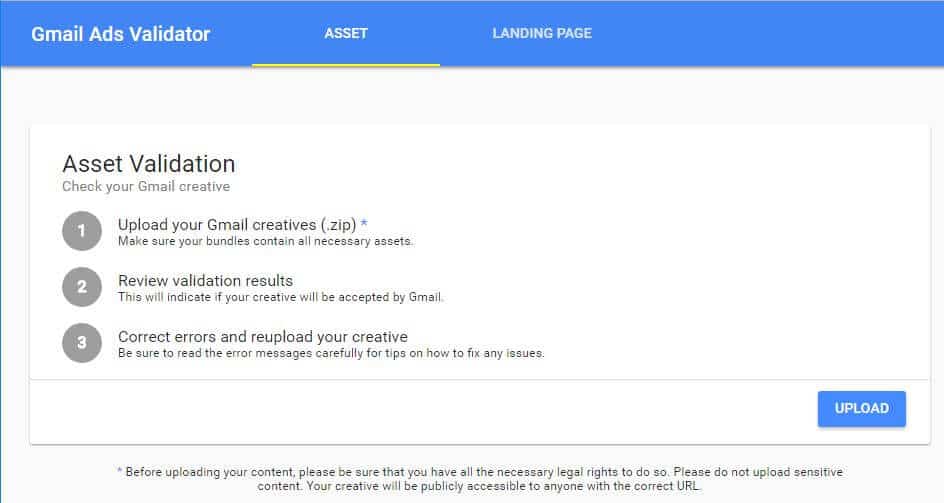
Like all AdWords ads, there are specifications for creating a Gmail ad. The logo size is small; only 140 x 140 and should be included for an established brand. If a logo is not yet known to the audience, advertisers can instead use an image that represents the brand and is more familiar to recipients. The 15 character limit is for the advertiser’s name or main keywords. And the 25 characters in the subject should be very relevant to the 100 character description. Here are a few examples of what it looks like:
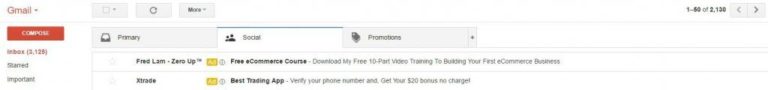


There are multiple targeting options available with one significant difference in the placement for this type of paid traffic. Gmail Ad Promotions must have a single placement of mail.google.com to be eligible for running in Gmail. The other targeting options described below are familiar to those already familiar with paid traffic on the Display Network and should be done with multiple ad groups since too many layers could significantly limit how many users could potentially see the ad. One ad group may be focused on keywords related to the offer and a separate ad group may be targeted based on affinity.
- Demographics; Age, gender, and parental status.
- Geographic area.
- Keywords in prospect’s emails based on their last 100 non-spam emails.
- Domains of competitors as keywords which allow Google to see who the sender is and show your ads near your competitors.
- Device.
- Topics which are helpful if you are unsure of your audience.
- Affinity.
- Language.
- Customer Match.
With the Customer Match targeting method, advertisers upload first-party data as an audience list, which are generally email addresses exported from an internal CRM. These email addresses can include both Gmail addresses and non-Gmail email addresses. Once uploaded, AdWords matches those email addresses to Google accounts. Only gmail.com matched email accounts are targetable in Gmail whereas, with YouTube and Search, all matched accounts are targetable. Next, advertisers can target known customers, exclude current customers to reach only new ones, or reach users similar to existing customers, incorporating the additional targeting methods mentioned above.
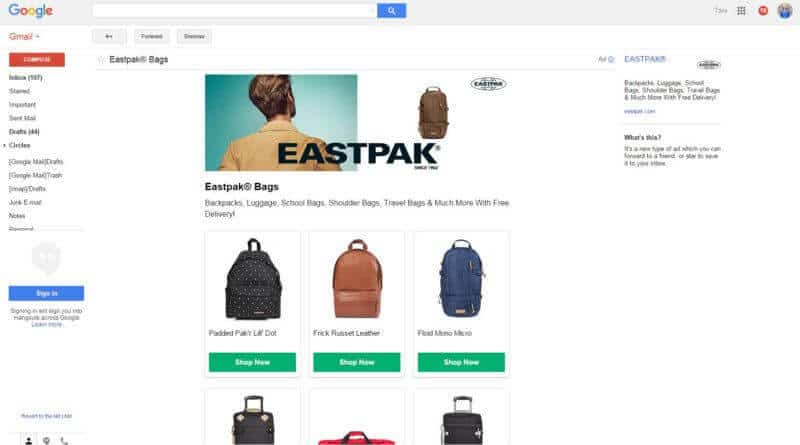
If you decide to incorporate Gmail Sponsored Ads as one of your strategies for paid traffic, they should be in their own campaign so as not to compete with other campaigns’ targeting. In-market audience targeting, remarketing lists, dynamic search keywords, custom affinities, or placements other than Gmail inboxes are not available.
The exact ad messaging and measurement strategy used depends on the exact goals of the campaigns and fall into three general categories:
To build awareness, custom HTML video ads are a great tool for targeting based on affinity or demographics. Monitor the impressions reached based on the Cost-per-thousand impressions (CPM). These ads are not like simple direct-response ads since users have to click two times to get to the website. It does not mean that direct-response calls-to-action will not work with this type of paid traffic, but newcomers may want to focus on building awareness with their Gmail Sponsored Ads.
To generate leads, create an image catalog and incorporate a lead generation form with a Custom HTML ads. Use Similar Audiences to discover potential customers as well as in-market audiences combined keywords. Since the goal is to get leads, Target CPA bidding is a good strategy once you have 15 or more conversions per week so this does take some time to build up.
To drive sales, use a strategy similar to your lead generation strategy while incorporating Customer Match and using ROAS in addition to CPA bidding.
Regardless of the exact goal, all Gmail ads need to communicate the value proposition immediately with a clear, simple offer that is very clear once the ad is expanded. Like with all ads, advertisers should not give too many options regarding a product, but consider using the catalog template to show some options for that specific offering, such as color or sizes. The user is still only presented with one product, but with choices for that offer to make it more appealing.
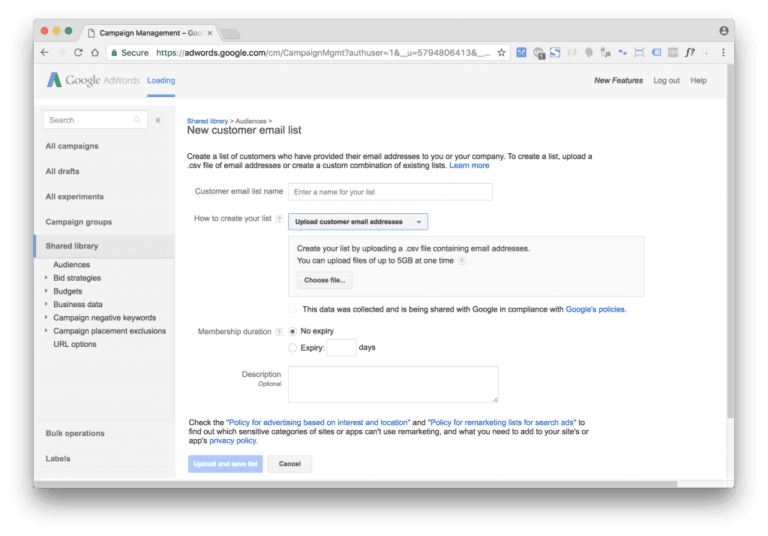
When creating ads, advertisers should also have some Gmail Ads with the same messaging available in their regular email newsletters. This reinforces a message customers received organically and for those who opened the email newsletter, a Gmail Ad can take them to the next phase of the consumer journey.
Once ads are running, Gmail specific metrics in AdWords show how many people are interacting with a Gmail ad. Recipients can save the promotion which means advertisers are not charged again for future interactions. Forwards keep an ad in the expanded format, also with no charge for future interactions. And the key metric of Gmail – clicks to the website – is different from the clicks to expand. Note that with this type of paid traffic, there are two >clicks to actually get someone to the advertiser’s website. Advertisers are only charged for the initial click on the Gmail ad and not when searchers proceed to the website with that second click. If there are clicks on the ad, but no visits to the website and conversions, it is time to test the ad creative or consider a better call-to-action.

Gmail Sponsored Ads offer a unique creative canvas that is not available with the other paid traffic types and a prominent placement for both desktop and mobile users. In a case study available on ThinkWithGoogle.com, one advertiser reported conversion rates with Gmail Sponsored Ads that compared to their other Display Network placements.
If you are ready to get started, follow the tips above and watch the video below on creating a Gmail Sponsored Ad campaign in five minutes. Since the per-click costs are fairly inexpensive, it is worth experimenting with for most advertisers who want to expand their paid traffic strategy. The metrics in Google AdWords provide detailed feedback about how these ads are working. And they are another way to build awareness and move paid traffic into the funnel as well as a strategy to upsell to existing clients.
